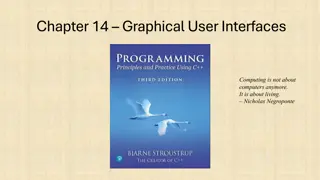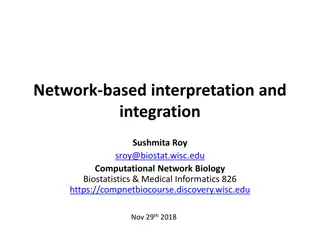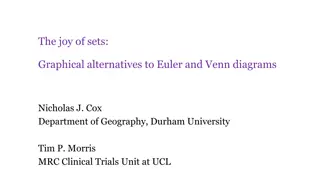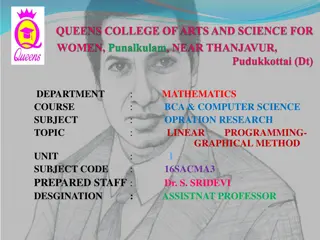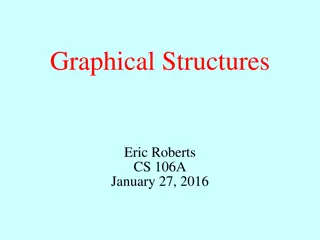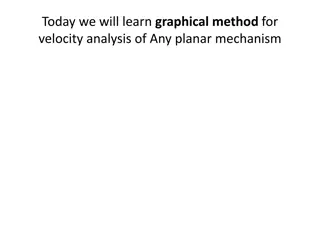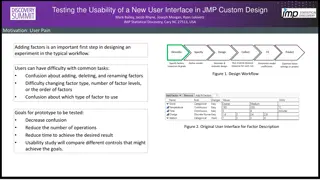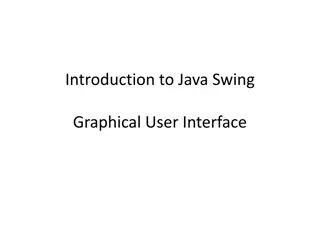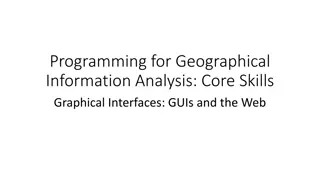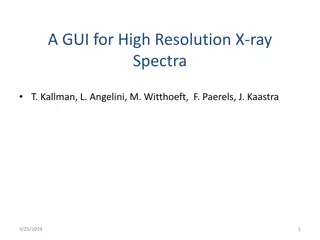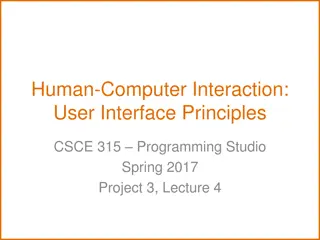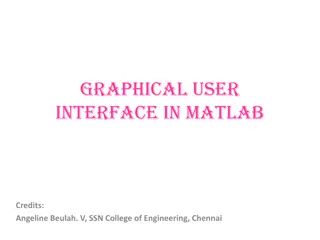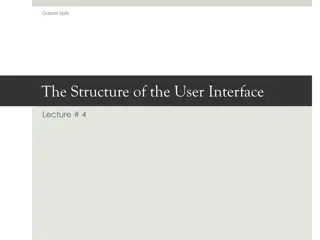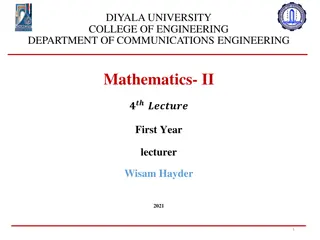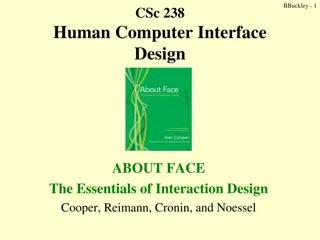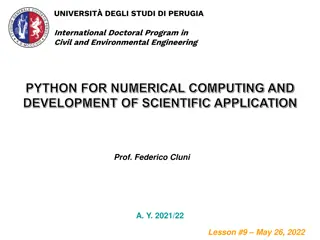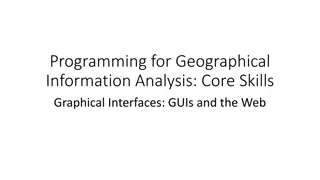FitLike Graphical User Interface: Fast Visualisation and Data Management
A graphical user interface (GUI) like FitLike offers non-developers the ability to efficiently visualize and process vast datasets. With features to organize, format, fit custom models, and explore relaxometric data, FitLike's modular architecture provides a user-friendly platform for managing and analyzing data effectively. The GUI is designed with object-oriented programming principles, a pseudo MVC architecture, and a tab system for enhanced user experience and scalability.
Download Presentation

Please find below an Image/Link to download the presentation.
The content on the website is provided AS IS for your information and personal use only. It may not be sold, licensed, or shared on other websites without obtaining consent from the author.If you encounter any issues during the download, it is possible that the publisher has removed the file from their server.
You are allowed to download the files provided on this website for personal or commercial use, subject to the condition that they are used lawfully. All files are the property of their respective owners.
The content on the website is provided AS IS for your information and personal use only. It may not be sold, licensed, or shared on other websites without obtaining consent from the author.
E N D
Presentation Transcript
FitLike Graphical User Interface
I- Introduction Why a graphical user interface (GUI) ? Non-developer people Fast visualisation and treatment of large dataset Main functions Process relaxometric data with custom functions and methods Visualise and explore relaxometric data Organise and format large dataset Fit and export custom models for dispersion data Modular architecture
FitLikeView: Open/remove file Save/Export ModelManager: Manage models Visualise results II- GUI Presentation FileManager: Organise dataset Explore data DisplayManager: Visualise data Mask data ProcessingManager: Manage processing pipeline(s)
III- GUI Architecture Oriented-Object Programming (OOP) design with a pseudo MVC architecture View classes: FileManager, DisplayManager, Model classes: DataUnit, Bloc, Zone, Controller class: FitLike Process classes: ProcessDataUnit, DataFit, Pseudo MVC because View classes can be completely independent Design to be modular and scalable
III- GUI Architecture FitLike (Controller) is the center of the GUI FileManager DataUnit Fire data nodes (tree) update Fire console message DisplayManager Update data Send data displayed Fire masked data Fire data selection Send data Fire data display FitLike Send pipeline Fire process Fire process (give data and process) Send data processed ProcessingManager Fire results display Send model Fire fit ProcessDataUnit ModelManager DataUnit2DataUnit * Here we omited FitLikeView (the main menu at the top): fire multiple callbacks to FitLike
III- GUI Architecture Tab system The GUI contains a custom tab class system Send pipeline Fire process Fire data display DisplayManager ProcessingManager Send data displayed at the selected tab Send masked data Send data to selected tab Manage tab Manage tab (create, delete) Send pipeline Send data displayed ProcessTab Fire masked data DispersionTab FitLike ZoneTab BlocTab BoxPlotTab
III- GUI Architecture Tab system Custom model Custom data visualisation Custom pipeline
IV- Features (FileManager) Data organisation File directory: Dataset > Sequence > File Data directory: Dispersion/Zone/Bloc Data selection File directory: show data contains in files Data directory: display data Rename dataset/sequence/file Move dataset/sequence/file Console
IV- Features (DisplayManager) Data visualisation Dispersion data Zone data Bloc data (not available yet) Others Visualisation options Data/Error/Fit/Mask/Legend/Residuals Axis scaling Current point Zoom/Pan Mask data Quick visualisation of parent data (zone/bloc)
IV- Features (ProcessingManager) Two mode options Batch: One Pipeline/Multiple Files Simulation: Multiple Pipeline/One File (not available) Manage pipeline(s) Add/Remove Save/Load Rename Custom pipeline Add/Remove process Move process Manage process parameters (not available)
IV- Features (ModelManager) Two mode options Batch: One Model/Multiple Files Simulation: Multiple Models/One File (not available) Manage model(s) Add/Remove Save/Load Rename Custom model(s) Add/Remove functions Manage boundaries and start point Manage fit parameters (not available) Visualise fit results
IV- Features (FitLikeView) File importation Stelar files (.sdf, .sef) Saved dataset (.mat files) Save/Export Export dispersion data Export fit results Export current display window (figure) Save dataset Set windows visibility Add/Remove labels (not totally functionnal)
IV- Next Features Merge files Access fit parameters (algorithm, tolerance,..) for all process, including dispersion fit Export fit results Bloc tab Labeled curves and use them for statistical analysis (boxplot, anova, ) And after? Ideas are welcomed! (During this day or later in GitHub)