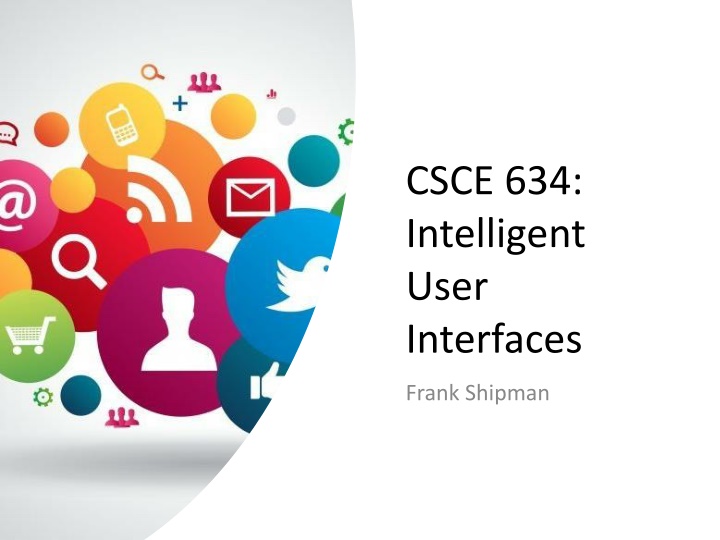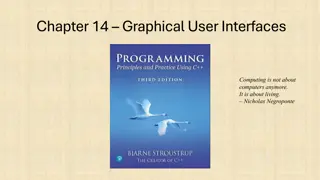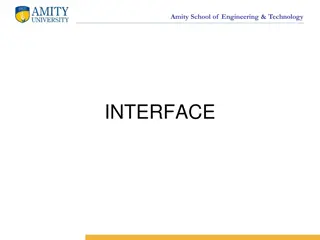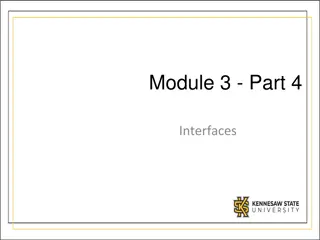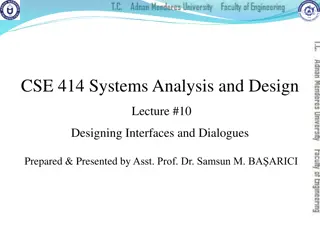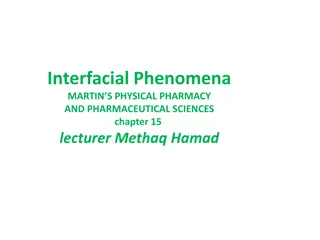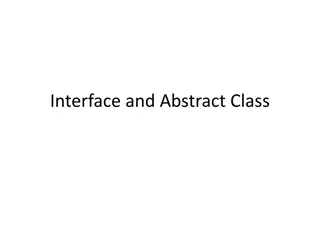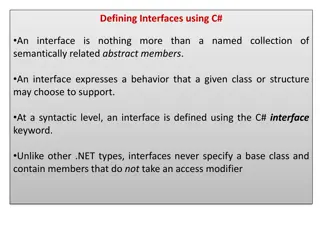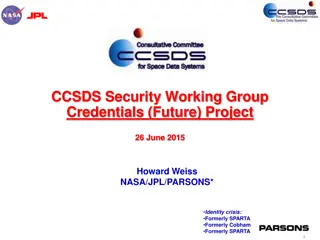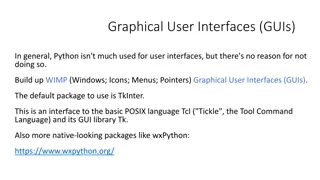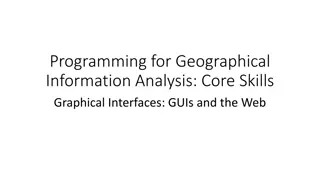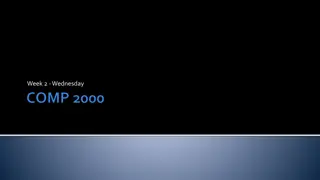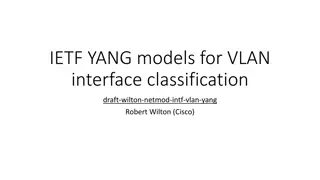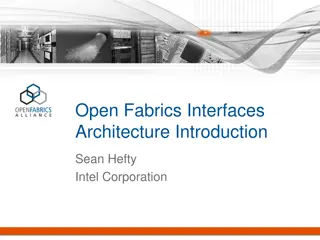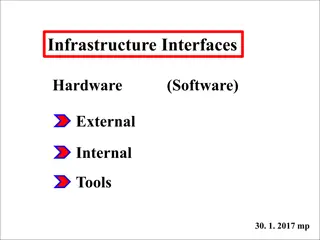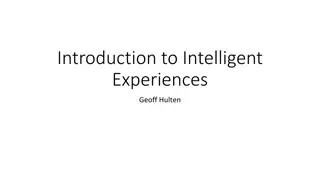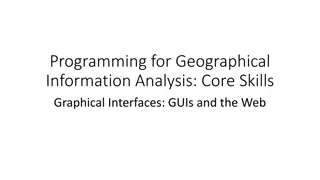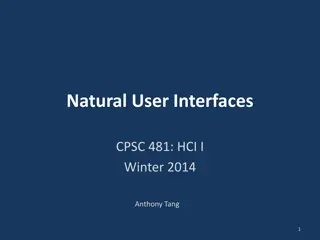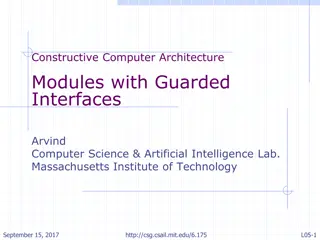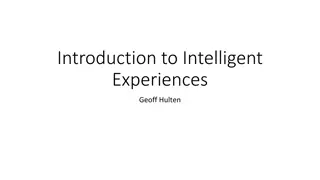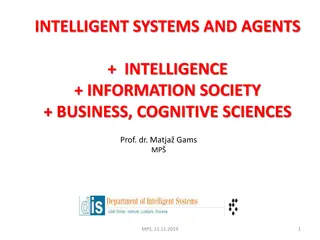Intelligent User Interfaces Course Expectations & Requirements
This course, CSCE 634: Intelligent User Interfaces with Professor Frank Shipman, emphasizes readings, team projects, and class participation. Expect a heavy emphasis on readings, with summaries and quizzes. The workload includes reading books and papers, short assignments, and a semester-long project. Your grades will depend on reading write-ups, team projects, assignments, class attendance, pop quizzes, and reading presentations. Note that grades in Canvas represent only individual assignments. Remember to write concise reports for the daily readings, focusing on summaries, key learnings, and areas of uncertainty.
Download Presentation

Please find below an Image/Link to download the presentation.
The content on the website is provided AS IS for your information and personal use only. It may not be sold, licensed, or shared on other websites without obtaining consent from the author.If you encounter any issues during the download, it is possible that the publisher has removed the file from their server.
You are allowed to download the files provided on this website for personal or commercial use, subject to the condition that they are used lawfully. All files are the property of their respective owners.
The content on the website is provided AS IS for your information and personal use only. It may not be sold, licensed, or shared on other websites without obtaining consent from the author.
E N D
Presentation Transcript
CSCE 634: Intelligent User Interfaces Frank Shipman
So, you signed up, what to expect A readings + project course Common format among graduate courses What does this mean There will be lots of reading if you do not like reading, or do not have the time to do so, this is not the class for you! Do I really need to read if we are going over the material in class? YES! You will be submitting a summary for each days readings in Canvas prior to class grades on summaries are reduced drastically for late submissions. Also, there may be pop quizzes over the readings.
The Work Reading two books and a variety of papers from ACM and IEEE digital libraries and elsewhere Three short assignments Most of your grade comes from the reading write-ups/quizzes over readings, and the semester-long team project Attendance checks are part of the plan you are expected to be in class Everyone will be presenting one of the papers to the class (either summarizing or provoking discussion)
Grades: A Readings/Project course 35% on write-ups on readings 30% on team project 15% on short assignments 10% on class attendance / pop quizzes 10% on reading presentation
A Note on Grades in Canvas Grades in Canvas will be accurate for individual assignments only Overall grades will be computed and kept elsewhere. Because there are so many readings write-ups, the grade in Canvas will likely represent that subportion of your overall grade Message: The average you see in Canvas is not your class average
Write-ups Write a report for the readings for the day. The whole report should be about a half page in length. Do not copy and paste sentences from the readings! The report has three components -- if there is more than one paper for the day, you can combine your answers (e.g. summarize both papers in a single summary): 1. Summary: a paragraph about what the readings were about 2. Something you learned: identify (at least) one thing you learned from the readings 3. Something you are not sure of: identify something you disagree with or something you are not sure about Separate your write-up sections!
Write-up late policy 50% is immediately deducted from your grade if turned in late (after class starts.) 5% more is deducted for every day late up to a maximum of one week after the original due date. For example, if a write up is turned in between 48-72 hours late, the highest grade it could receive is 40%. Do the reading and turn in your write-ups before class.
Quizzes Hopefully, there will be none! If it is clear that students are not keeping up with the readings These are pop quizzes You will not know which days they will be given. They are designed to see if you did the readings The questions are designed to be answerable without studying the readings, just by doing the readings. For example, I might ask if a particular topic was part of the readings. I will not pick topics that only come up in one sentence or so they will be important components of the readings. So, if you do the readings, you will know the answers. There are no make-up quizzes!
What about that project? 4-6 person team projects will design, develop, and demo IUI software systems of your team s choice using the tools of your team s choice All team members need to contribute to projects your grade will be influenced by your contributions to project Phases of the project: Topic selection and user activity analysis, Initial design with rationale, Early implementation, Demo and plan for evaluation We will talk about projects in more detail after we read/discuss some of the introductory papers to set the stage for thinking about projects
Structure of the Course First third of semester will review some of the basics of AI and HCI These will be cast through the lens provided by Herb Simon s and Luck Suchman s books I will be lecturing for this portion of the class Rest of semester will consist of papers covering a broad range of IUI applications and issues Papers will span the last 30 years with discussion about importance or relevance of older work You will be presenting/discussing these papers
Intelligent User Interfaces A Brief Introduction
What to Expect Intelligent User Interfaces brings together work in separate research communities Artificial intelligence Human-computer interaction Research often included Dialog understanding User modeling Presentation generation Tutoring and error remediation Explaining system s decisions (explainable AI)
Example of Challenges User modeling in time-critical environments What aspects of the user do we model? What is the representation? How do we get information for the model? When do we act based on the model? How to explain and undo actions? More general issues with such models Issues of access and privacy
Abstraction of User Interaction What is going on in computer-human interaction? How do users decide what to do to achieve their goals? How do users assess if they have achieved their goals?
How To Help? Reducing the gulf of execution Good physical designs Recognizing user knowledge and goals Reducing the gulf of evaluation Good presentation of results Explanation generation Designing for iterative action Dialogue management Error remediation
Thinking of Interaction as a Dialogue Presentation, sequencing, and representation of semantics are components Consider relation to model, view, controller design pattern
Adaptive Intelligent Systems Needs to Learn over time Be aware of unforeseen situations Be self aware History of interactions with user could be used To inform user model To adapt domain model
Where is the Intelligence? Intelligent interfaces: in the user discourse machine Interfaces to intelligent systems: in the task machine Need to put intelligence in both, or bridge the two components Cooperative problem solving systems integrate interaction mechanisms with domain knowledge