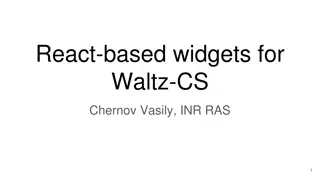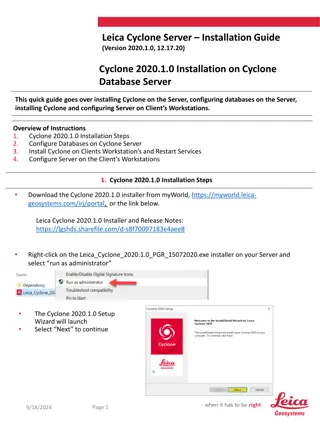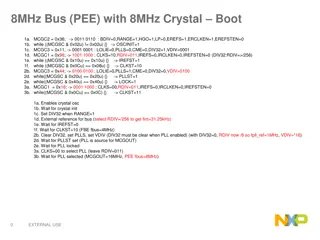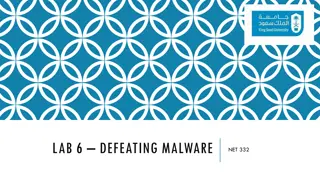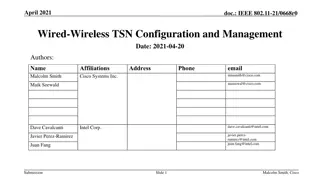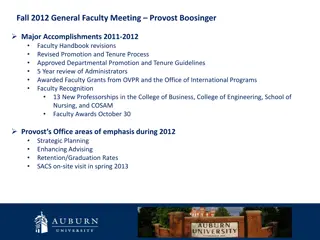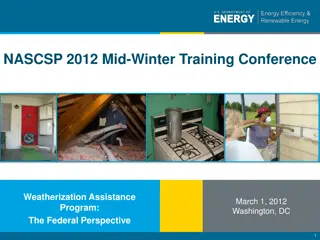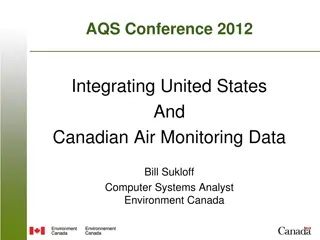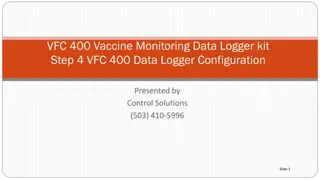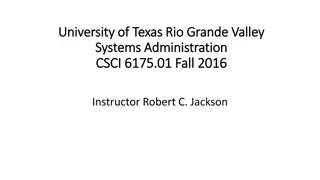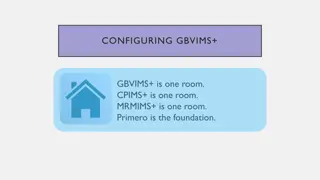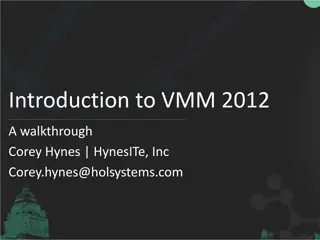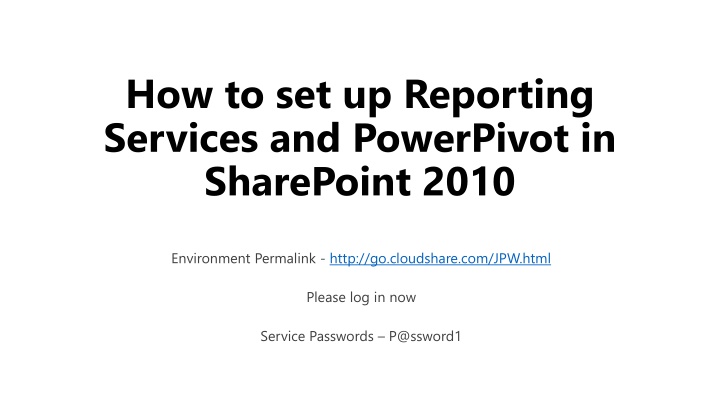
Setting Up Reporting Services and PowerPivot in SharePoint 2010 Environment
Learn about the installation, configuration, deployment, and troubleshooting of Reporting Services and PowerPivot in a SharePoint 2010 environment. Explore the architecture, integration methods, and PowerPivot installation steps. Get insights from a SharePoint Server MVP with over 20 years of experience in IT fields.
Download Presentation

Please find below an Image/Link to download the presentation.
The content on the website is provided AS IS for your information and personal use only. It may not be sold, licensed, or shared on other websites without obtaining consent from the author. If you encounter any issues during the download, it is possible that the publisher has removed the file from their server.
You are allowed to download the files provided on this website for personal or commercial use, subject to the condition that they are used lawfully. All files are the property of their respective owners.
The content on the website is provided AS IS for your information and personal use only. It may not be sold, licensed, or shared on other websites without obtaining consent from the author.
E N D
Presentation Transcript
How to set up Reporting Services and PowerPivot in SharePoint 2010 Environment Permalink - http://go.cloudshare.com/JPW.html Please log in now Service Passwords P@ssword1
Who Am I? SharePoint Server MVP SQL Server v-TS CTO/Co-Founder of UnlimitedViz http://www.unlimitedviz.com SharePoint Focus BI, Forms and Workflow +20 Years in IT Field http://whitepages.unlimitedviz.com @diverdown1964 about.me/diverdown
Agenda Installation Configuration Deployment Troubleshooting Changes coming in 2013
Start - SharePoint 2 Server Farm DB SSAS SSIS WFE Profile Indexer Search . SharePoint Foundation SQL Server Server OS Server OS
Integration The Wrong Way DB SSAS SSIS SSRS PP WFE Profile Indexer Search . SharePoint Foundation SharePoint Foundation SQL Server Server OS Server OS
Architecture DB SSAS SSIS WFE Profile Indexer Search . SSRS PP SQL Server SharePoint Foundation Server OS Server OS
Changes In 2013 Excel 2013 Now has PP model baked in Excel Services supports interactivity via Analysis Services SharePoint Mode PowerPivot for SharePoint still needed for auto data refresh
Resources MSDN Configuration Guide http://msdn.microsoft.com/en-us/library/ee210616.aspx ULS Log Viewer http://archive.msdn.microsoft.com/ULSViewer The Health Analyzer and PowerPivot for SharePoint http://whitepages.unlimitedviz.com/2012/06/the-health-analyzer-and- powerpivot-for-sharepoint/ Installing and/or Upgrading a Multi-Server SQL Server Reporting Services 2012 SharePoint Mode Farm http://whitepages.unlimitedviz.com/2012/09/scaling-out-andor- upgrading-to-sql-server-reporting-services-2012-in-sharepoint-mode