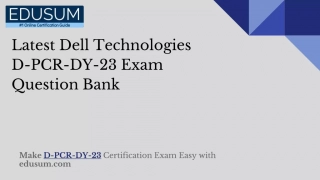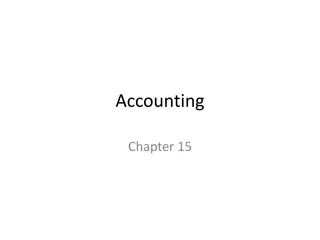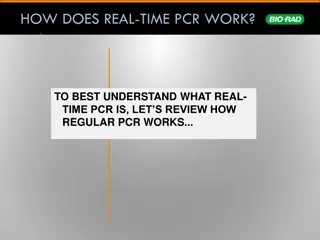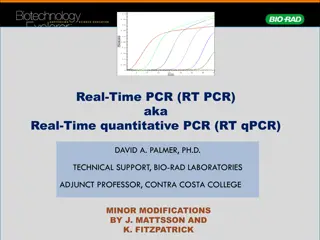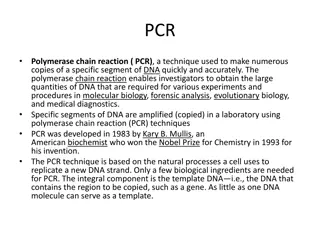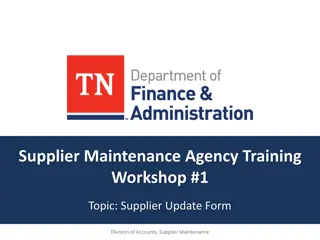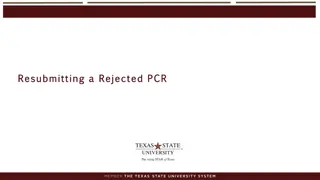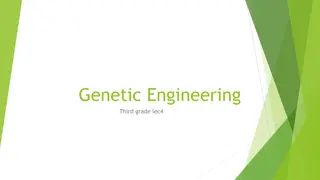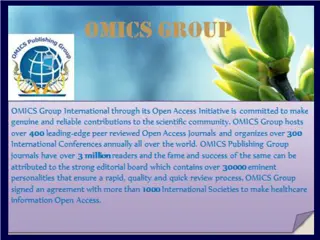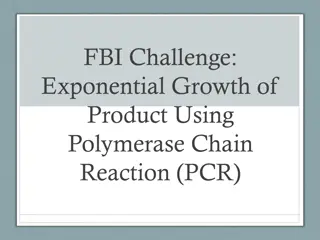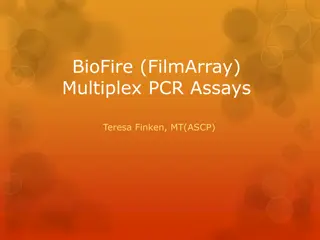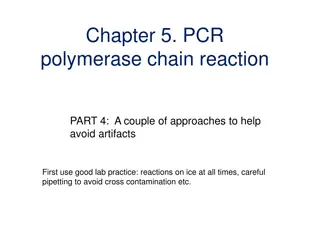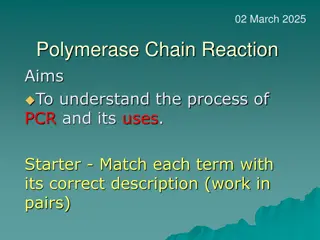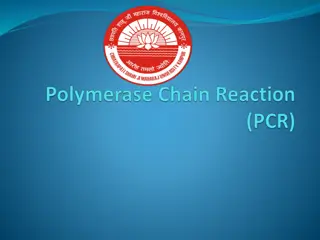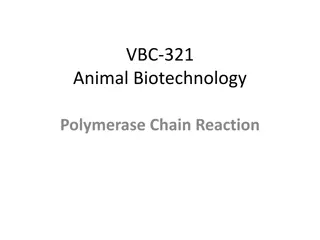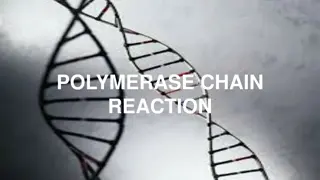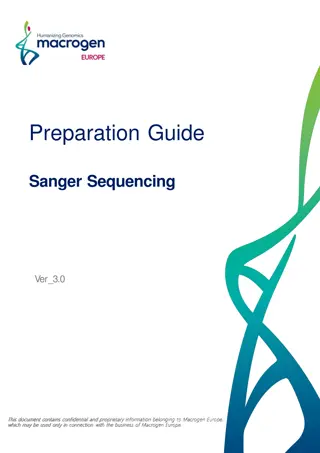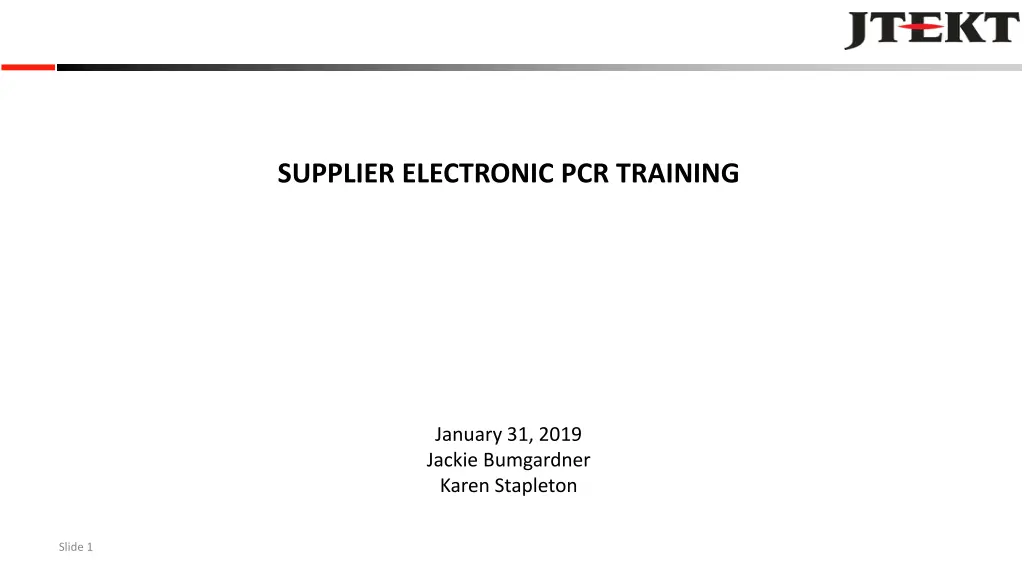
Supplier Portal e-PCR Process
Learn about the Supplier Portal e-PCR process which includes creating, submitting, and tracking Process Change Requests (PCRs) in collaboration with JTEKT Supplier Network. Understand the steps involved in initiating and managing PCRs effectively.
Download Presentation

Please find below an Image/Link to download the presentation.
The content on the website is provided AS IS for your information and personal use only. It may not be sold, licensed, or shared on other websites without obtaining consent from the author. If you encounter any issues during the download, it is possible that the publisher has removed the file from their server.
You are allowed to download the files provided on this website for personal or commercial use, subject to the condition that they are used lawfully. All files are the property of their respective owners.
The content on the website is provided AS IS for your information and personal use only. It may not be sold, licensed, or shared on other websites without obtaining consent from the author.
E N D
Presentation Transcript
SUPPLIER ELECTRONIC PCR TRAINING January 31, 2019 Jackie Bumgardner Karen Stapleton Slide 1
SUPPLIER PORTAL- e-PCR (PROCESS CHANGE REQUEST) Go to the JTEKT Supplier Network & Login to Portal THEN Go to the JTEKT Supplier Network Slide 2
SUPPLIER PORTAL- e-PCR (PROCESS CHANGE REQUEST) Select Process Change Request Slide 3
SUPPLIER PORTAL- e-PCR CREATION Create a PCR Item PLEASE NOTE: If PCR will effect more than one JTEKT facility, Supplier MUST submit ONE PCR for each JTEKT Location Supplier ID Number Slide 4
SUPPLIER PORTAL- e-PCR CREATION PCR s will default to MOC Coordinator (Purchasing) upon submission. Complete all applicable sections. Submit when ready Save as many times as needed jbumgardner BLANK FORM File Upload Capability Examples of document to upload are production preparation plan, PPAP documentation, Inspection Standard, etc. Slide 5
SUPPLIER PORTAL- e-PCR CONFIRMATION Confirmation received upon hitting submit button. Item tracking number will be given. You can review all PCRs by item tracking number. Slide 6
SUPPLIER PORTAL- e-PCR NOTIFICATION MOC Coordinator (Purchasing) will receive an email upon submission of PCR in Supplier Portal. Slide 7
SUPPLIER PORTAL- e-PCR REQUIREMENTS UPLOADED INTO SUPPLIER PCR PORTAL Upon plant disposition (Approved/Rejected), PCR Requirements will be uploaded into the Supplier Portal by the MOC Coordinator (Purchasing). The supplier will receive an automatic email notification of status of the PCR. IF PCR is APPROVED: PPAP Purchase Order will be sent to the supplier. If PCR is REJECTED SUPPLIER MUST RESUBMIT NEW PCR for Consideration Slide 8
QUESTIONS **Supplier Portal will maintain the manual PCR Form for use if complications arise. For any Questions in regards to submitting e-PCR s, please contact: Jackie Bumgardner Purchasing Analyst (MOC Coordinator) Jackie.Bumgardner@jtekt.com Karen Stapleton, Supply Chain Improvement Analyst Karen.Stapleton@jtekt.com For any Questions in regards to status of the PCR, please consult the status in the portal or contact your buyer. Slide 9