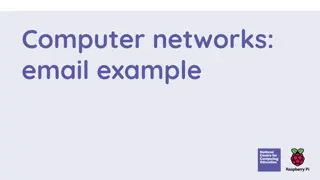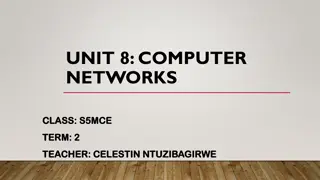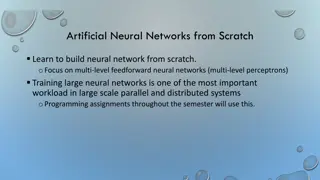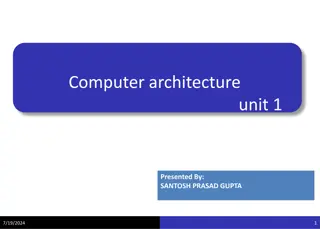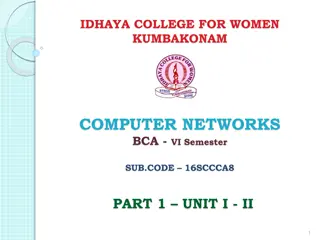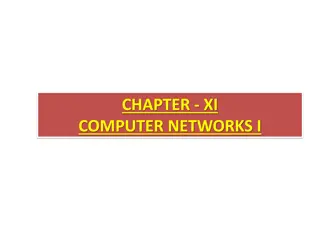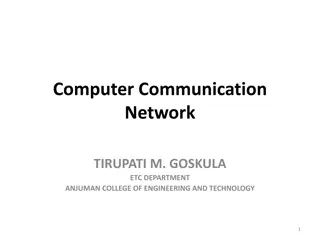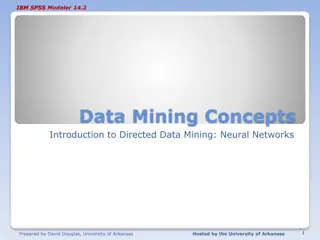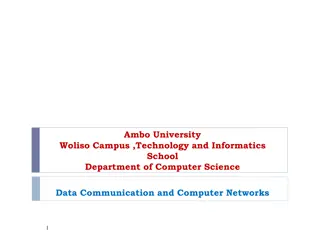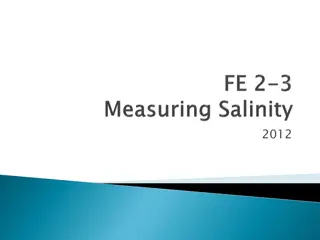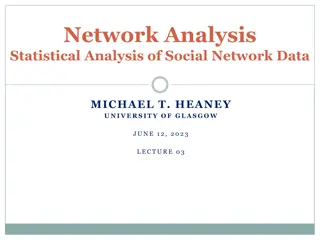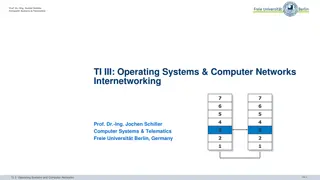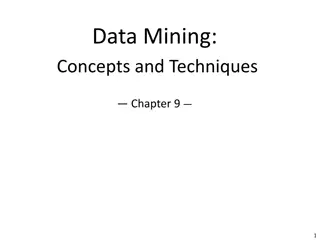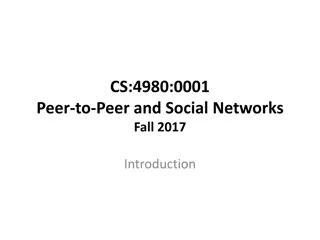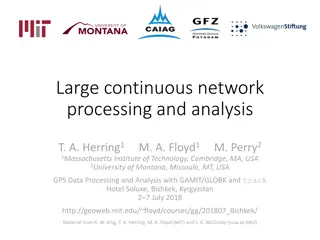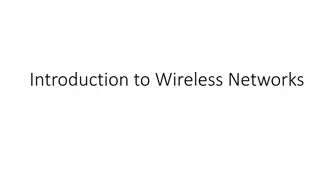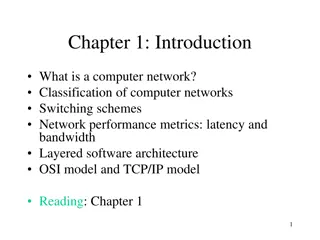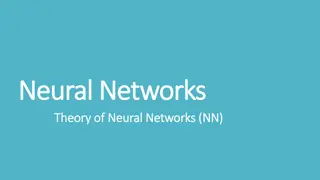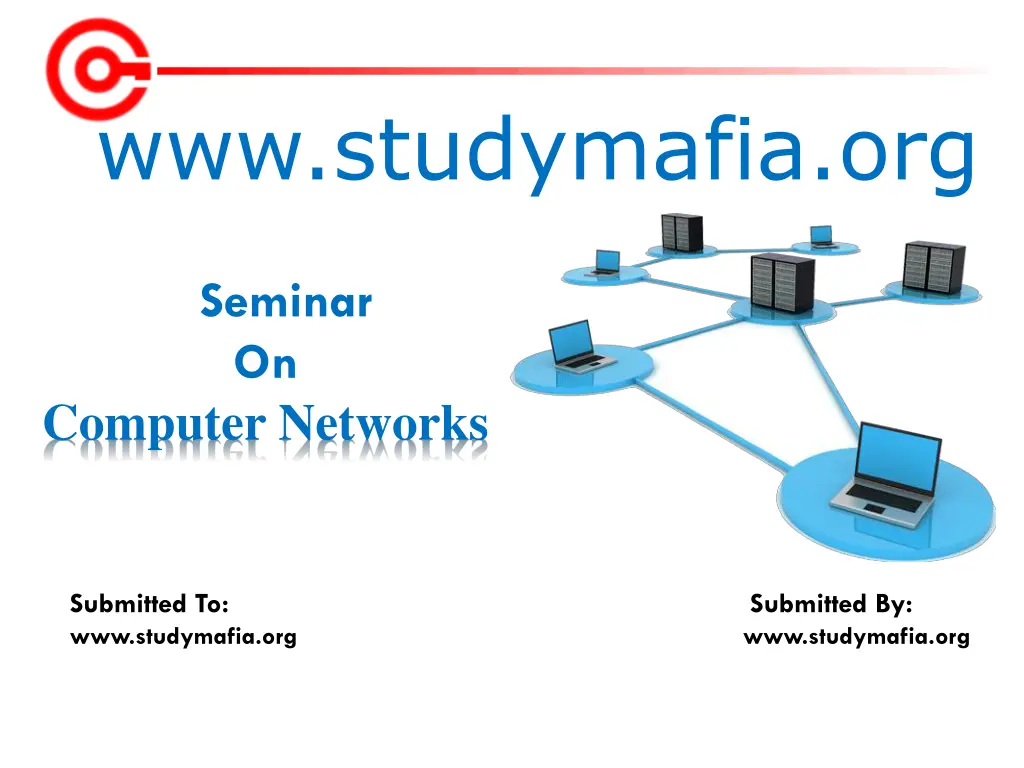
Understanding Computer Networks: Types and Uses
Explore the world of computer networks - from Personal Area Networks (PANs) to Wide Area Networks (WANs). Learn about their classifications, architecture, and features, along with their significance in today's digital age.
Download Presentation

Please find below an Image/Link to download the presentation.
The content on the website is provided AS IS for your information and personal use only. It may not be sold, licensed, or shared on other websites without obtaining consent from the author. If you encounter any issues during the download, it is possible that the publisher has removed the file from their server.
You are allowed to download the files provided on this website for personal or commercial use, subject to the condition that they are used lawfully. All files are the property of their respective owners.
The content on the website is provided AS IS for your information and personal use only. It may not be sold, licensed, or shared on other websites without obtaining consent from the author.
E N D
Presentation Transcript
www.studymafia.org Seminar On Computer Networks Submitted To: www.studymafia.org www.studymafia.org Submitted By:
Content Introduction Types of Network Classification of Network Architecture Network Topology Features Of Computer Networks Uses of Computer Networks Conclusion References
A computer network is a telecommunications network that allows computers to exchange data. The physical connection between networked computing devices is established using either cable media or wireless media. The best-known computer network is the internet.
Based on the size and the coverage area, networks are categorized into the following types: Personal Area Networks (PANs) Local Area Networks (LANs) Metropolitan Area Networks (MANs) Wide Area Networks (WANs)
A personal area network (PAN) is a computer network used for communication among computer and different information technological devices close to one person. Is a small network established for communication between different devices, such as laptops, computers, mobiles, and PDAs. A pan may include wired and wireless devices. The reach of a pan typically extends to 10 meters.
A local area network (LAN) is a network that connects computers and devices in a limited geographical area such as a home, school, office building, or closely positioned group of buildings. Each computer or device on the network is a node. Wired LANs are most likely based on Ethernet technology.
It is relatively larger than LAN and extends across a city or a metropolitan. It is created by connecting two or more LANs located at different locations in a city.
A wide area network (WAN) is a computer network that covers a large geographic area such as a city, country, or spans even intercontinental distances. A WAN uses a communications channel that combines many types of media such as telephone lines, cables, and air waves. A WAN often makes use of transmission facilities provided by common carriers, such as telephone companies. One of the most prominent examples of the existing wans is the Internet.
On a network built using the client-server architecture, the devices communicate to other devices through a central computer referred to as a server. The server is a terminal with high processing power, which provides services for the other computers on the network.
On a network built using the peer-to-peer architecture, no specific distinction exists between a client and a server. Any node can provide a service as well as send a request for a service from another node on the network.
A hybrid, in general, is a composition of two different types of elements. A hybrid network architecture is created to get the benefits of both, the peer-to-peer and the client-server architectures, in a network.
The pattern of interconnection of nodes in a network is called the Topology. This layout also determines the manner in which information is exchanged within the network. The different types of network topologies that can be used to set up a network are: Bus Topology Star Topology Ring Topology Mesh Topology Tree Topology Hybrid Topology
Features Of Computer network Communication speed File sharing Back up and Roll back is easy Software and Hardware sharing Security Scalability Reliability
Uses Of Computer Network Resource sharing: Resource sharing is the sharing of resources such as programs, printers, and data among the users on the network without the requirement of the physical location of the resource and user. Communication medium: Computer network behaves as a communication medium among the users. For example, a company contains more than one computer has an email system which the employees use for daily communication. E-commerce: Computer network is also important in businesses. We can do the business over the internet. For example, amazon.com is doing their business over the internet, i.e., they are doing their business over the internet.
Advantages of Computer Networks More Convenient Resource Sharing The major benefit of computer networks for large companies is that lots of resources can be shared to all the staff through it. It assures that the resources needed for the completing operation can be shared completely. Instant and Multiple Accesses The computer networks allow multiple users to access the same data from a remote location at the same time. One of the most common examples is the global web that can be accessed by everyone from a different place at the same time. Low cost and high flexibility There is a very low cost involved in installing the networking software on the computers or any other device.
Disadvantages of Computer Networks Dangers of Security Issues There is a chance that the security can be at risk because a larger size of people uses a computer network and share files. There are many illegal activities involved over the internet from time to time and users need to be careful about that. Increase Dependence on Computers There is a great involvement of computers in this technology and it makes the people get relied on them instead if making some physical effort. It can have a bad effect on the health of the people.
Conclusion Described how to get connected to the Internet Talked about the related network technologies and components
References www.google.com www.wikipedia.com www.studymafia.org