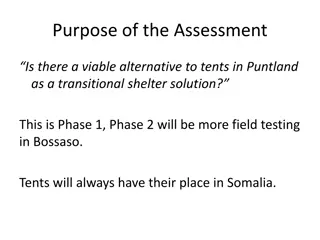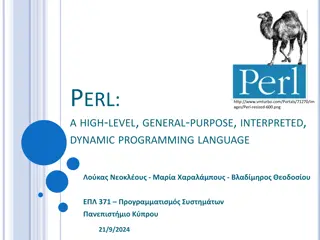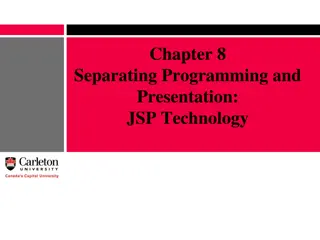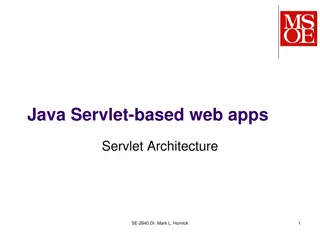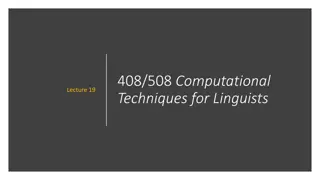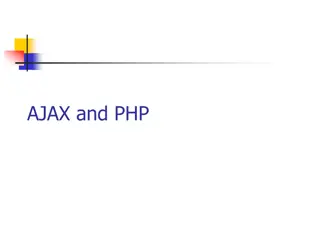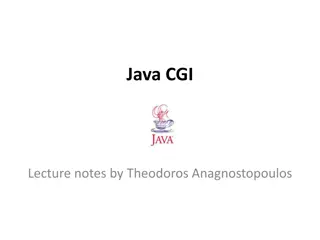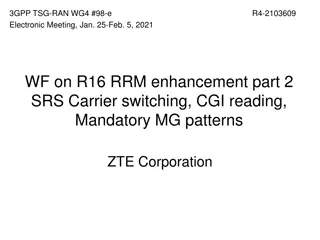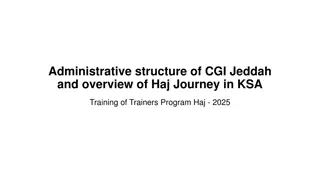Web Applications Fundamentals and Server-Side Technologies Overview
Explore the various types of applications including batch, desktop, web, and mobile. Understand the differences between command-line and GUI applications, as well as the components and interactions in web applications. Learn about server-side processing and client-server architecture for efficient application development.
Download Presentation

Please find below an Image/Link to download the presentation.
The content on the website is provided AS IS for your information and personal use only. It may not be sold, licensed, or shared on other websites without obtaining consent from the author. If you encounter any issues during the download, it is possible that the publisher has removed the file from their server.
You are allowed to download the files provided on this website for personal or commercial use, subject to the condition that they are used lawfully. All files are the property of their respective owners.
The content on the website is provided AS IS for your information and personal use only. It may not be sold, licensed, or shared on other websites without obtaining consent from the author.
E N D
Presentation Transcript
WEB APPLICATIONS FUNDAMENTALS AND SERVER-SIDE TECHNOLOGIES 12.04.2025 by koda Petr (v1.0) https://www.ksi.mff.cuni.cz/ special thanks to Martin Kruli
2 APPLICATIONS There are many type of applications Batch applications (command-line interface) Traditional desktop applications (GUI interface) Web applications (client-server architecture) Mobile applications, cloud applications, services, scripts, Model Example HTML document validation User submits document(s), application reports errors Details to consider: number of documents, editing, real-time feedback,
3 BATCH CLI APPLICATIONS Batch Applications with Command-line Interface input (HTML) processing (validation) output (errors) ? file file main memory
4 GUI DESKTOP APPLICATIONS GUI Desktop Applications Input data are kept in memory so additional features may be implemented (editing, revalidation better visualization, ) continuous interaction event loop main memory input (HTML) processing (validation) output (errors) file file
5 WEB APPLICATIONS Actually, two interconnected applications - client and server. event loop Web Server Client Browser Server App Potential source of many errors file input input main memory main memory file Internet processing processing output output Each request is separate batch process cookies, local storage Database Module
6 WEB APPLICATIONS Traditional (CGI-like) Web Applications HTML visualization, handling standard controls (e.g., forms) Clicking on a hyperlink, submitting a form Web Server Browser Server App file input main memory (HTML DOM) main memory Internet processing output Client Generated HTML document representing a new state Database Module
7 WEB APPLICATIONS Single Page Web Applications event loop JS implementing most of business logic Web Server Client Browser Server App (REST API) Fetching/updating data file input input main memory main memory AJAX requests Internet processing processing output output Data requested by client (e.g. in JSON) cookies, local storage Slightly smarter database interface Database Module
8 WEB APPLICATIONS Hybrid Web Applications Many shades of gray in between traditional and SPA web applications E.g., traditional web application may perform AJAX requests for some selected simple operations Often the case of legacy applications maintained for a long time Overlapping with Other Applications Mobile Applications Cloud services may replace some server functions Databases, file storages, computing complex tasks asynchronously
9 APPLICATION STATE Data Directly Related to User Interactions Logical and UI State (non-persistent data) Focus, mouse cursor location Values filled in form controls Which application screen is visible Work in progress in an open transaction Persistent data Has to survive application shutdown Application files or database
10 APPLICATION STATE Logical State and User Interface State Component Micro-States Focus, open-selection of a control box, Handled in HTML/CSS (i.e., by browser) or with little help from JavaScript User Interface State Selected screen, user transaction progress, URL, Cookies, Sessions, LocalStorage, Business Logic State, Complex UI States E.g., Modifications in an opened data file Added to persisted state, but localized for each user
11 WEB APPLICATION STATE Database, Files, Session storage Traditional Web Application URL Cookies (POST Data) Application State Browser Application State Check integrity Event Batch-like processing Browsing, submitting form Processing Script Memory New State Serialization/deserialization, encoding,
12 DEMO 01-state-url / 01-state-file
13 WEB SERVER SERVING STATIC PAGES Apache configuration HTTP Request GET /myweb/index.html ... /var/www/myweb/ ` Internet Client Web Server HTTP Response HTTP/1.1 200 OK Content-Length: 1019 Content-Type: text/html; ... <contents of index.html> index.html
14 WEB SERVER SERVING DYNAMIC CONTENT HTTP Request GET /myweb/app.cgi ... /var/www/myweb/ ` stdin Internet stdout Client Web Server app.cgi HTTP Response HTTP/1.1 200 OK Content-Length: 2049 Content-Type: text/html; ... <contents generated by cgi>
15 DEMO BASH Apache configuration: <Directory /home/*/public_html/cgi-bin> Options ExecCGI SetHandler cgi-script </Directory>
16 CGI COMMON GATEWAY INTERFACE One of the first standards for generating dynamic web content NSCA specification from 1993 how to invoke command line applications Current version CGI 1.1 (RFC 3875) from 2004 Specifies only the interface Application may be written in any language Important information and headers are set as environment variables, POST body is directed to std. input Response is taken from the std. output
17 FASTCGI CGI Issues Starting a process takes some system time Each process handles exactly one request Unable to keep session/shared data in memory Fast CGI Improvement Fast CGI server runs independently from web server Keeps the process pool, resources, Communicates with web server via socket/TCP Multi-request processing may be achieved by multiplexing or multiple connections (or both)
18 WEB SERVER FASTCGI Improving CGI HTTP Request GET /myweb/app.cgi ... ` Internet Client Web Server FastCGI Server HTTP Response HTTP/1.1 200 OK Content-Length: 2049 Content-Type: text/html; ... <contents generated by cgi>
19 SCRIPTING LANGUAGES Scripting Languages for Web Applications Benefits No compilation required Much faster deployment of applications Necessity at client-side Fashion trend in 90 Drawbacks Speed Main concern of web applications was the speed of the network Second concern is the speed of the database PHP, Python, JavaScript, Ruby, Perl,
20 WEB SERVER Integrating Scripting Modules HTTP Request GET /myweb/index.php ... /var/www/myweb/ ` mod_php Internet index.php Client Web Server HTTP Response HTTP/1.1 200 OK Content-Length: 1984 Content-Type: text/html; ... <contents generated by php>
21 WSGI WEB SERVER GATEWAY INTERFACE Universal interface between web servers and web applications designed for the Python language Interface is called WSGI middleware and it is implemented by both sides (server and application) Specific new features Routing requests to application objects (by URL) Multiple applications may run in one process Content post-processing (e.g., by XSLT) Load balancing (remote processing, forwarding, ) Similar APIs Rack (Ruby), PSGI (Perl), JSGI (JavaScript), SAPI (PHP)
22 DEMO Python WSGI Apache configuration: WSGISCriptAlias /python /home/ /python-script.wsgi
23 PYTHON Flask WSGI micro framework Also includes web server Suitable for small REST APIs Django Complex web framework MTV (Model-Template-View) pattern Also can be deployed via WSGI or using integrated server
24 ASP.NET ASP.NET Microsoft solution built on .NET platform Supports all .NET languages (C#, VB, ) Successor to Microsoft s Active Server Pages Now with .NET Core available on multiple platforms WebForms Basic building blocks for ASP.NET web pages Similar HTML interleaving syntax as PHP The idea is to design web pages in the same manner as desktop applications
25 ASP.NET WebForms Event-based model, events may be processed at server The forms automatically serializes the whole state Razor syntax for interleaving HTML with executive code Block starts with @ and does not require explicit closing MVC Alternative type of ASP.NET applications Default view engine is either Razor (.cshtml, .vbhtml), or Web Forms (.aspx) Controllers are .NET classes, methods are actions Routers select controller class and invoke an action
26 JSP JAVA SERVER PAGES Java-based solution for dynamic web pages Requires web server with servlet container Apache Tomcat, Jetty, Supports both simple HTML interleaving approach and MVC Uses <%, %> marks for scriptlets inside HTML MVC usually uses JavaBeans as the model and Java servlets as the controller Java compilation Compiler is integrated in the web server and compiles the page when first needed (or when changed) JSP is (almost) dead
27 JAVA Spring MVC Spring boot JSF Vaadin Play 1, Play 2 Struts 1, Struts 2 GWT Grails Wicket
28 RUBY ON RAILS Ruby scripting language + Rails web framework Basic philosophy DRY (Don t Repeat Yourself) avoid code duplication Convention Over Configuration our way is the best Very strict style of application development Improves efficiency, but ties your hands Specific structure of the application Reflects the MVC pattern $> rails new myapp Generates new application structure in ./myapp
29 INTEGRATED WEB SERVER Dedicated Web Server for an Application HTTP Request GET /myweb/index ... ` Web Server Module Proxy Server Client Database Module HTTP Response HTTP/1.1 200 OK Content-Length: 1984 Content-Type: text/html; ... <contents generated by app> Handles static pages, proxies requests for web app(s)
30 NODE.JS JavaScript Server-side Platform Basically a Google V8 JavaScript engine compiled as CLI script interpreter V8 is used in Chrome and it is the fastest JS interpreter Contains many pre-built packages for server-side application development (sockets, HTTP, ) HTTP server is embedded in the application, so the programmer may tune it for specific needs Aims for fast developed single-language solutions Using JavaScript on client and server allows some level of code sharing
31 DEMO Node.js
32 WEB PROGRAMMING LANGUAGES USAGE Web Programming Languages Usage (October 2019) PHP ASP.NET Java Ruby Others Python JavaScript
TAKEAWAY CGI-like Web Applications / SPA Application State WSGI Integrated Web Server