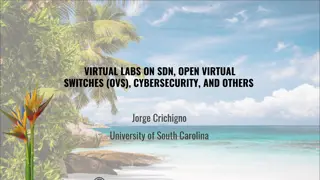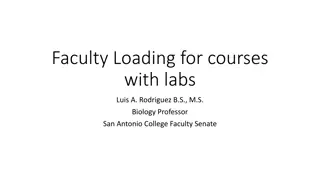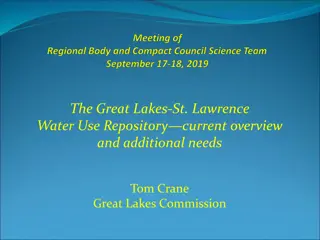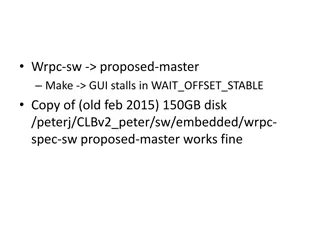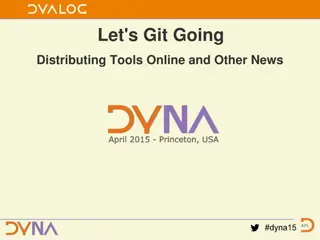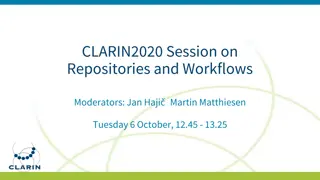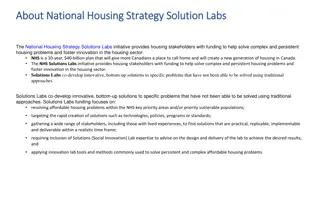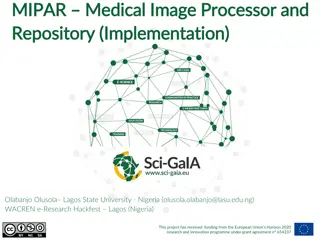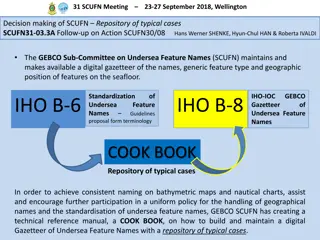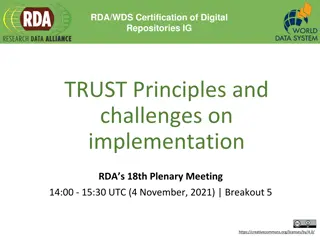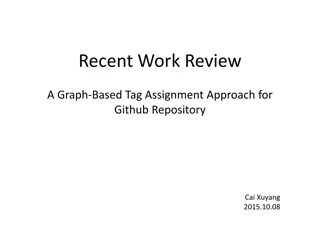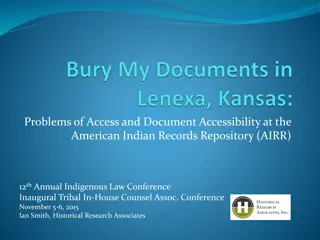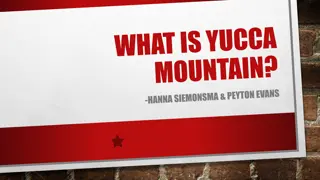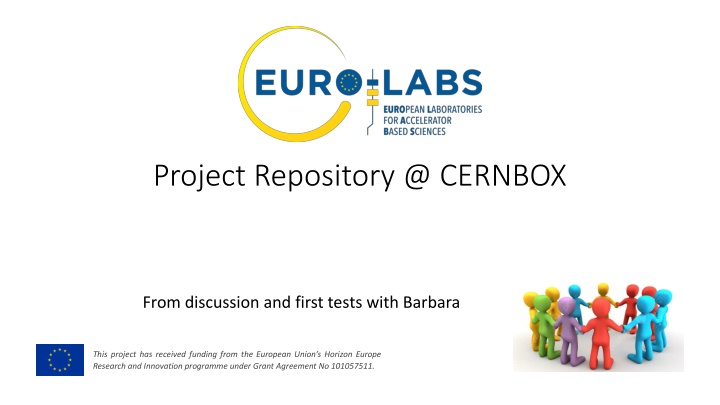
Working with CERNBOX: Project Repository Management Guidelines
Learn how to effectively manage project data files in the CERNBOX repository, including access instructions, data structure organization, and access rights configuration. Ensure seamless collaboration and structured data storage for your Horizon Europe-funded project.
Download Presentation

Please find below an Image/Link to download the presentation.
The content on the website is provided AS IS for your information and personal use only. It may not be sold, licensed, or shared on other websites without obtaining consent from the author. If you encounter any issues during the download, it is possible that the publisher has removed the file from their server.
You are allowed to download the files provided on this website for personal or commercial use, subject to the condition that they are used lawfully. All files are the property of their respective owners.
The content on the website is provided AS IS for your information and personal use only. It may not be sold, licensed, or shared on other websites without obtaining consent from the author.
E N D
Presentation Transcript
Project Repository @ CERNBOX From discussion and first tests with Barbara This project has received funding from the European Union s Horizon Europe Research and Innovation programme under Grant Agreement No 101057511.
Project Repository Working disk space to store project datafiles Which files? TA data: excel files project description (doc or word) Periodic Report files and data For the PR2 we said to move towards using Overleaf we can fetch the data from overleaf and store it here for reference and easier access with regular updates More on the PR and Overleaf later . Do you think/need of something else? I.Efthymiopoulos, CERN 2 16.04.2025
The repository Created in CERNbox space as euro-labs project How to access it? From inside CERN/linux boxes as : /eos/project-e/euro-labs/Repository Through the CERNbox web interface: you will receive or have already received invitation e-mail 3 16.04.2025 I.Efthymiopoulos, CERN
TA-Data structure 1st level Folders per WP Access rights for the FC can be configured per WP no visibility between the WPs, mainly to avoid mistakes I.Efthymiopoulos, CERN 4 16.04.2025
TA-Data structure 2nd level Folders per facility I used the Facility names as presented in the WP reports in TAM WP2 WP3 WP4 I.Efthymiopoulos, CERN 5 16.04.2025
TA-Data structure 3rd level Option A: Per periods see the example here from ALTO Pros: gives some freedom on the file names Cons: needs some work to setup these sub-folders in all facilities Option B: simple list and use the file names: ALTO-2023-<expID>.xlsx, ALTO-2023- <expID>.pdf Pros: Less work to setup the sub-folders Cons: Might be difficult to separate files per PRr Whatever we decide, some discipline must be enforced (by the WP coordinators?) 6 16.04.2025 I.Efthymiopoulos, CERN
The repository - Access At top level editor access to the SC members propagated to all sub-folders give access rights to the sub-folders Editor access to the FC per WP folder the FC could see all files from other facilities within the WP the (disciplined) FCs should manage the files only in their folder: upload, edit, rename, delete there is no issue with personal data as anyhow all information will be eventually uploaded to the EC portal, where each partner has access to all data Note: I used your CERN e-mails if available. Only using those you can have access to the repository. More complicated access restrictions can be applied but why? Someone else I missed? 7 16.04.2025 I.Efthymiopoulos, CERN
Next steps We must converge to the repository asap (today!), as we announce it at the TAM and people expect to upload their files by November 15th Invite the FC to upload the data for the COMPLETED projects in the reference period (excel and pdf) To unload some work from Barbara, I can setup a script to: check the excel files and in case of errors send e-mail(s) to the FC (and/or WPC?) I can send e-mails every hour until they correct it! And if interested: fill the summary tables with the list of projects for the report harmonize the excel files to a single unique version (also including the old ones from PR1) prepare anonymous data for statistics I.Efthymiopoulos, CERN 8 16.04.2025