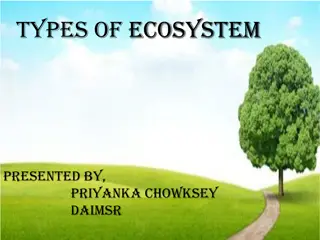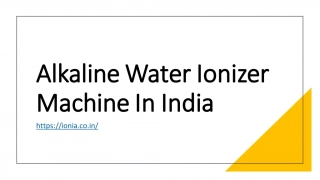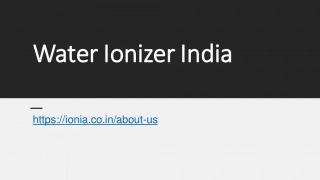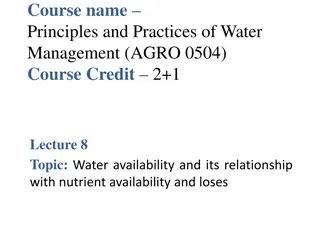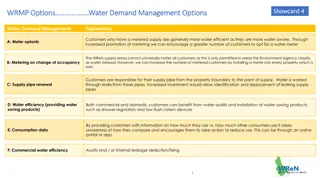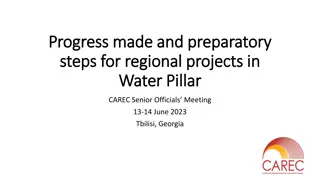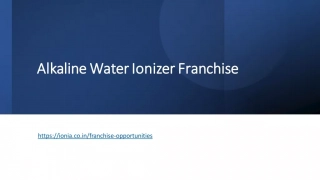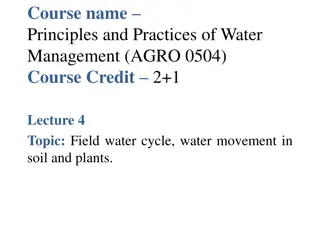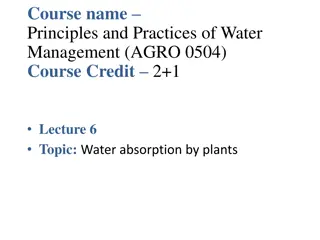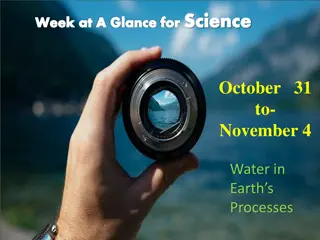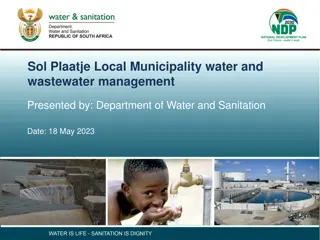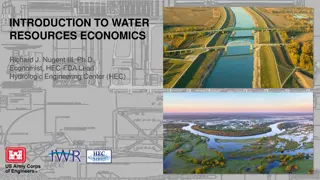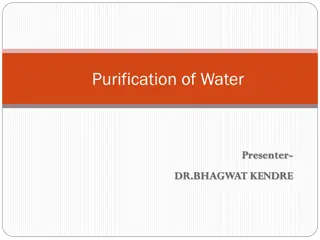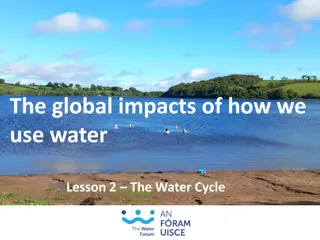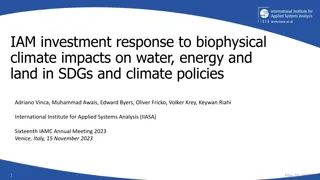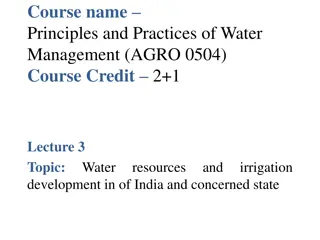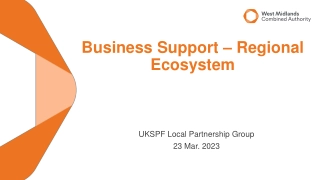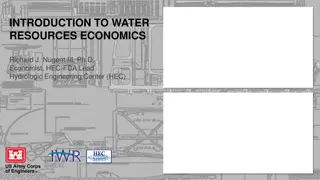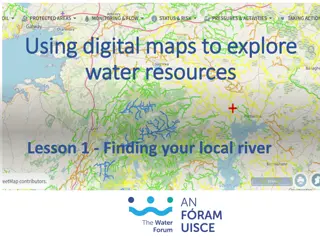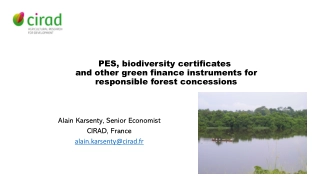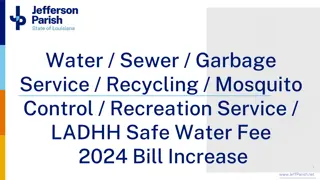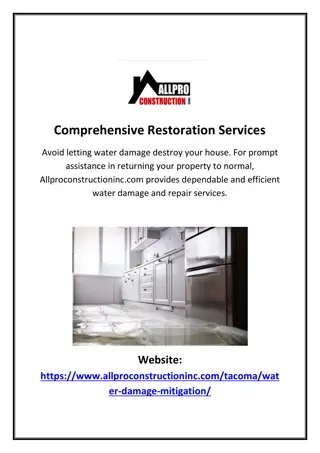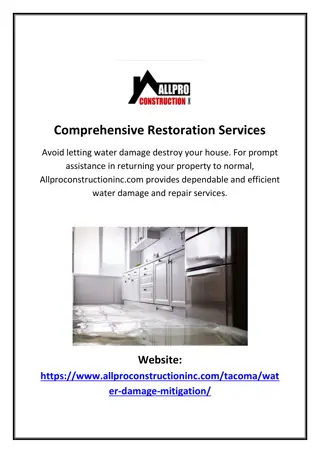An Ecosystem Services Approach to Water Resources
Discover the world of ecosystem services through mapping and classifying services provided by different landscapes using Google Earth. Learn how to link Google Earth to photographs and investigate various features to understand the production of ecosystem services over time.
An Ecosystem Services Approach to Water Resources
PowerPoint presentation about 'An Ecosystem Services Approach to Water Resources'. This presentation describes the topic on Discover the world of ecosystem services through mapping and classifying services provided by different landscapes using Google Earth. Learn how to link Google Earth to photographs and investigate various features to understand the production of ecosystem services over time.. Download this presentation absolutely free.
Presentation Transcript
An Ecosystem Services Approach to Water Resources Unit 1.1: Mapping Ecosystem Services
Learning objectives Define ecosystems and ecosystem services Identify ecosystem services provided by an ecosystem Classify ecosystem services according to one of the four categories as described in the Millennium Ecosystem Assessment (MA) Use the basic features of Google Earth Evaluate how the production of ecosystem services varies over time
Landscape #1 Missouri River in South Dakota Combine Corn field (being harvested) Soybean field (being harvested) Soybean field Farm Roads Corn field Housing development Missouri River Sandbar
Missouri River sandbars Vegetated sandbar Sandbar
Landscape #1 List and categorize at least two ecosystem services from each MA category that are likely provided by this landscape.
Google Earth basic features Toolbar buttons (see next slide) Search panel Navigation controls Layers panel
Google Earth Toolbar Buttons Information from Google Earth Support 2015
Using Google Earth Navigate to this location: 40 59'0.43"N 87 7'33.35"W Enter into the search bar as 40 59 0.43N 87 7 33.5W Zoom out until you can see the pond/lake to the northwest Use the features of Google Earth to answer the following questions: What state is this location in? When is the first aerial image of this location available? How many different aerial images are available for this location? What different seasons are captured in the aerial imagery for this location? What is the length of the pond/lake in this image in 2013?
Temporal changes in ecosystem services List and categorize five ecosystem services that are especially important in this landscape Evaluate if and how the production of these ecosystem services has changed over time
Presenting back to the class Each group should give a short (~1 min) presentation back to the class 1) List one ecosystem service provided by this landscape that has changed over time. 2) Describe how the production of that ecosystem service has changed including the timescale of that change.
Additional practice (1) Navigate to this location: N 40 37 25.5, W 111 54 59.25 For this location, answer the following questions: What state is this location in? How has the land use to the east of this river changed since June 2005? What impacts might these land-use changes have on the ecosystem services provided by the river?
Additional practice (2) In Google Earth, navigate to a water body near your campus. How has that water body changed over time? List and describe five ecosystem services provided by the water body. Find a similar type of water body in another country. How might the ecosystem services provided by this water body differ from the one near your campus? How might the ecosystem services provided be the same?
Google Earth image that students should navigate to for slide 10