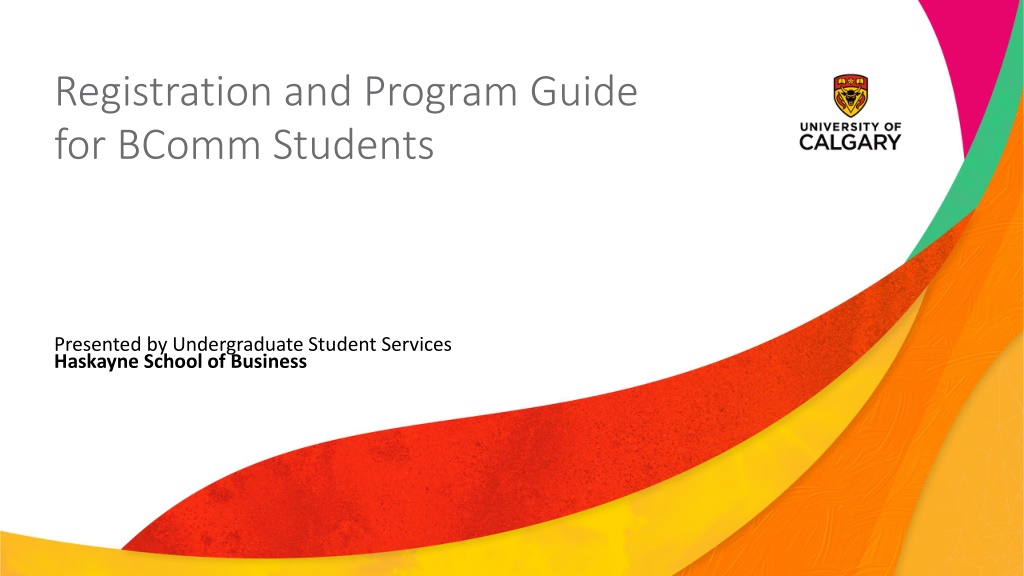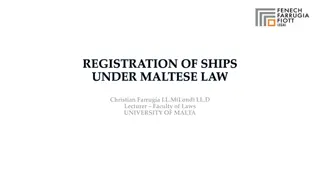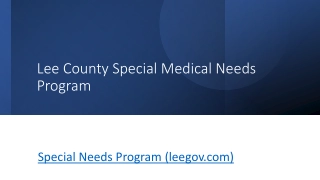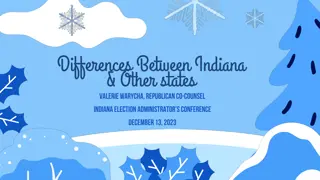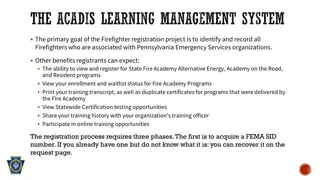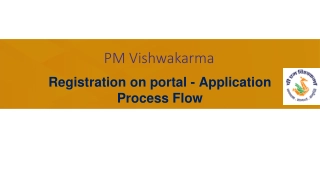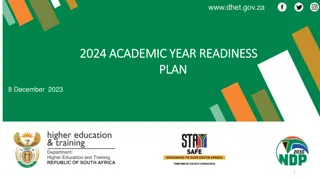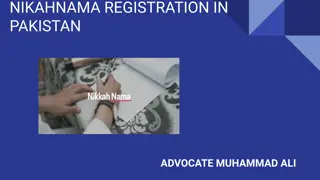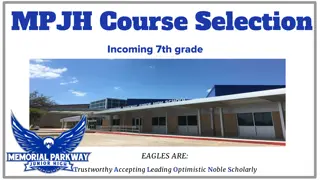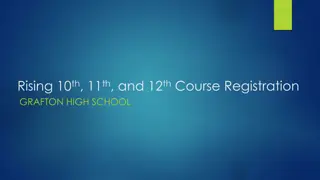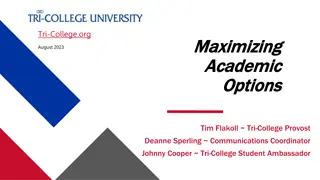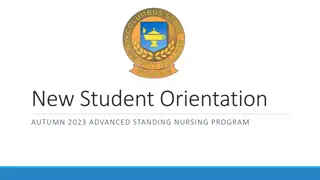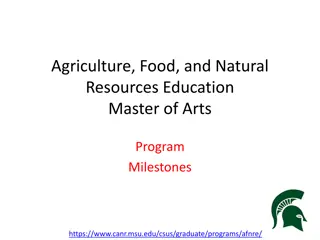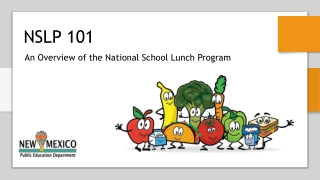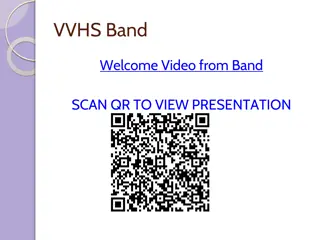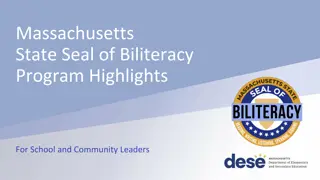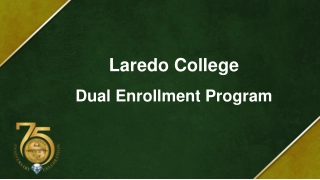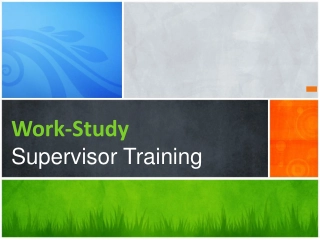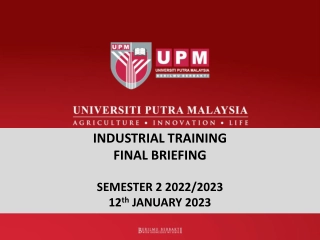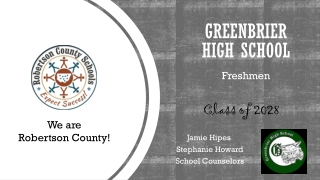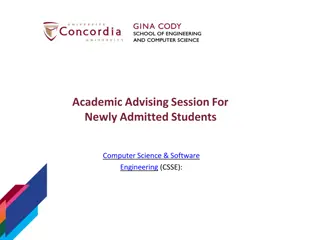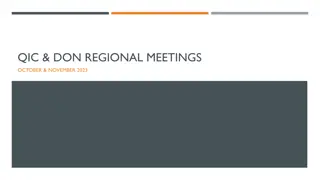Registration and Program Guide for BComm Students
Presented by Undergraduate Student Services at Haskayne School of Business, this guide offers a comprehensive overview for BComm students including recommended course sequences, academic requirements, registration tools, important considerations, and student support resources. The agenda covers topics such as degree enhancements, experiential learning opportunities, and academic success strategies. Furthermore, the guide acknowledges the traditional territories of the Treaty 7 region in Southern Alberta.
Registration and Program Guide for BComm Students
PowerPoint presentation about 'Registration and Program Guide for BComm Students'. This presentation describes the topic on Presented by Undergraduate Student Services at Haskayne School of Business, this guide offers a comprehensive overview for BComm students including recommended course sequences, academic requirements, registration tools, important considerations, and student support resources. The agenda covers topics such as degree enhancements, experiential learning opportunities, and academic success strategies. Furthermore, the guide acknowledges the traditional territories of the Treaty 7 region in Southern Alberta.. Download this presentation absolutely free.
Presentation Transcript
Registration and Program Guide for BComm Students Presented by Undergraduate Student Services Haskayne School of Business
We would like to take this opportunity to acknowledge the traditional territories of the people of the Treaty 7 region in Southern Alberta, which includes the Blackfoot Confederacy (comprising the Siksika, Piikani, and Kainai First Nations), as well as the Tsuut ina First Nation, and the Stoney Nakoda (including the Chiniki, Bearspaw, and Goodstoney First Nations). The City of Calgary is also home to M tis Nation of Alberta (Districts 5 and 6). 2
Agenda Topic Program Guide, Recommended Options and Academic Requirements Report Navigating Your Student Centre Registration Dates and Your Enrolment Start Time Registration Tools - Course Search and Schedule Builder Validate Your Shopping Cart Registration Terminology and Waitlist Do s and Don ts Registration - Important Considerations and Tools for Success Degree Enhancements - Minors, Embedded Certificates, Combined Degrees and BComm Honours What If Report and Change of Program Experiential Learning - Co-op Program and International Exchange Student Success - Academic Development Specialist and Undergraduate Student Services 3
Program Guide Recommended Course Sequence Click here to access a complete Program Sheet 4
Recommended Options 5 Click here to access a full list of Recommended Options Sheet
Academic Requirements Report Checking your Academic Requirements report on your Student Centre during and after course registration ensures that the courses you selected are appropriate for your program. 6
First Year Student Resources 1. New to the University? Start on the New Students (First-year) page. 2. Getting started? Check out Enrolment Services Registration Webinars for help navigating your Student Centre and Course Registration. 3. Running into registration issues? Check out the Registrar s Office Registration to see if you can troubleshoot the issue. 4. Stuck or need advice? Contact the New Student Registration Assistance team! 7
Navigating Your Student Centre Your Student Centre (my.ucalgary.ca) is your home base for all matters relating to your studies at the UofC (application, course registration, grades, personal information, fees, etc). On the Home page, you can access: Course registration Enrolment Start Time Course Schedule Course Search Schedule Builder Quick Links 8
Fall/Winter 2024/2025 Registration Dates View Schedule & Add Courses to Shopping Cart March 5, 2024 New High School Admits Registration Dates: May 21-24, 2024 New Transfer Admits Registration Dates: April 5, 2024 Continuing Undergraduate Student Registration Dates: March 25-27, April 3-5, 2024 How is your enrolment start time determined? More information can be found here. Locating your Enrolment Start Time on your Student Centre: 9
Registration Tools - Course Search and Schedule Builder You can register using either: Course Search or Schedule Builder Use Schedule Builder to start with. After registration, it is advised to make changes to registration (edit, add, swap, drop) through your Home Tab. More information about how to use your Student Centre, can be found here. 10
Validate Your Shopping Cart Schedule Builder Use the Validate button to validate your shopping cart before your enrolment start time. This will check for potential enrolment errors, such as: time conflicts, course requisites(missing pre- or co-requisites and anti-requisites), missing department consent, etc. Note: the validate option DOES NOT result in enrolment. Once your enrolment start time arrives, you are still required to process your enrolment, even if you have already successfully validated your shopping cart. Course Search 11
Registration Terminology Add: Add a new course to your schedule. Drop: Remove a course from your schedule. Students must drop courses by the term drop deadline to receive a refund. Swap: Trade or substitute one course for another. This will not work for swapping into a different lecture for the same course. Edit: Change the sub-component of a course (lab or tutorial) while leaving the main component of a course (lecture) unchanged. Withdrawal: After the term drop deadline passes, the drop function allows you to withdraw from a class up until the last day of the course. Lectures: classroom-based instruction. Labs: smaller, more individual course components that supplement your lectures. Tutorials: provide opportunities for you to ask questions, discuss course/reading material and receive additional assistance. 12
Waitlists - Dos & Don'ts If a course is full, you may be able to join a waitlist. This allows you to wait for a seat to open in the course (if this functionality is enabled*). If a student drops the class, a seat will open and automatically be filled by the next student on the waitlist. *Note: When enabled, a Waitlist if class is full checkbox will be available to check off when you select a course. Waitlists aren t enabled for every class. Waitlisting yourself does not guarantee a spot in the course! 13
Waitlists - Dos & Donts If the waitlist is full or if there isn t a waitlist, attempt to register anyway, and keep checking for a spot to open. Courses tend to open up closer to the start of the term. We track the number of attempts to register in a course and strive to open more lectures if possible. If you waitlist for a course, and continue to change your schedule, make sure there won t be a time conflict with another course you have registered for (this includes labs and tutorials for the course). If there is a time conflict, the waitlist will not be able to enroll you into the course if a seat opens up. You can review your course schedule on your Student Centre. Time conflicts in your weekly schedule will show up in a different color. 14
Registration - Important Considerations Adding a course to your shopping cart does not save a seat in the course. A course in your shopping cart is bookmarked, so you don t have to search for it again and can streamline course registration later. Make sure you register for both Fall and Winter on your enrolment start time. Register for Fall classes first, and then for Winter classes. Winter and Spring/Summer pre-requisites for Fall and Winter courses must be successfully completed to remain enrolled. Holds/Blocks: Check for holds or blocks on your account, and deal with these before registration opens. It can take several business days for a hold to be removed - deal with holds early! 15
Registration - Tools for Success Balance business and non-business courses so as not to get overwhelmed. Full-time student status is 9 units (3 courses)/term. If you take less than 15 units (5 courses)/term, then you can take courses during Spring/Summer terms to avoid delaying graduation. You cannot withdraw from the same course a second time. Repeating a course may affect your graduation goal but there are ways you can still stay on track (come see a Program Specialist!) Improve your comprehension and academic performance by attending free, organized study groups for Peer-Assisted Study Sessions (PASS) designated courses 16
Degree Enhancements - Minors A minor is comprised of 30 units (10 courses) in a specific field of study outside of Commerce, usually in Arts or Science faculties. A list of minors can be found here. The majority of minors have no admission requirements, however some minors that do have requirements are: Data Science, Health and Society, Architectural Studies and Psychology). Plan well and courses for minors should fit into your BComm options. Declaring a minor is optional. How to apply? Use the Change of Program link in your Student Centre. Apply between: October 1-February 1 for a Fall start. 17
Degree Enhancements - Embedded Certificates (EMC) An embedded certificate is comprised of 18 units (6 courses). How to apply? Use the Change of Program link in your Student Centre. Apply between: October 1-February 1 for a Fall start. Depending on the EMC, some required BComm business courses will fit into the EMC. A listing of EMCs can be found here. Plan well and courses for an EMC should fit into your BComm options. Declaring an embedded certificate is optional. 18
Degree Enhancements - Combined Degrees Graduate with two degree parchments! A listing of approved combined degree programs with the BComm can be found here. Complete the requirements for two degrees in as little as 5 years. A minimum of 150 units (50 courses) is required. You must meet admission requirements for both degree programs. Declaring a combined degree is optional. How to apply? Use the Change of Program link in your Student Centre. Apply between: October 1-February 1 for a Fall start. 19
Degree Enhancements - BComm Honours The Honours program allows you to conduct focused research with a faculty mentor. The Honours program is not intended to extend your degree. Use 3 specific Honours courses to fulfill 3 senior options in the BComm. Admission Requirements: Completion of a minimum of 48 units by the Fall term of admission, including 6 prescribed courses completed no later than in the preceding Winter term: MGST 217, SGMA 217, STAT 213, STAT 217, ENTI 317, MGST 391. GPA of 3.30 or higher on last 30 units (Winter back) and on the 6 courses listed above. 20
Degree Enhancements - BComm Honours How to apply? Use the Change of Program link in your Student Centre. Apply between: October 1-February 1 for a Fall start. The application will also involve an interview, two letters of reference, and a letter of intent. If your online application is successful, you will be contacted to provide these requirements. More questions? You can find more information about the BComm Honours program here. 21
Visualizing Changes - What If Report You can use the What If Report tool to see how your courses will fit into another program, before submitting a change of program request. 22
Making Changes - Change of Program Application An application to make changes to your current degree program including: Adding or dropping a Minor, Combined Degree and/or Embedded Certificate Changing your BComm concentration. Applying to the BComm Honours program. Changing to a different faculty/degree program entirely The Change of Program application is available on your Student Centre from October 1 through to February 1 EVERY year, and the change is effective for the following Fall semester.
Experiential Programs - Co-operative Education (Co-op) Complete 2 work terms (8 months of experience). Alternate full-time studies with full time paid work in a business-related position, ending with an academic term. Graduate with a BComm and relevant work experience! Apply through application link on our website. 25
Experiential Programs - Co-operative Education (Co-op) Co-op Application Requirements: You must be a current BComm student. You must have 30 units (10 courses) completed towards the BComm program. You must have a GPA of at least 2.80 on most recent 30 units. If your GPA is between 2.50 to 2.80, you will be asked to share more information about your academic journey on the application. You must have prior work experience. If you do not have prior work experience, but have extensive volunteer or extra-curricular experience, please speak to a co-op program advisor about using this in lieu of work experience on the application. 26
Experiential Programs - Co-operative Education (Co-op) Pre-Work Term Requirements: 54 units (18 courses) completed towards the BComm program ACCT 217, MGST 217 SGMA 217 ENTI 317 It is strongly recommended to complete a senior level commerce course relating to the work placement as well. These courses do not need to be completed before applying for the Co-op program! 27
Experiential Programs - International Exchange Take courses somewhere else in the world for BComm credit! Eligibility: 60 units (20 courses) completed towards BComm, including at least 3 Core 317 s, before you leave for your exchange. It is recommended to also have ENTI 317 and MGST 391 completed. GPA of 2.90 or higher on most recent 30 units (10 courses) at the time of application review. If you feel you do not meet the unit or GPA requirement, please speak to an exchange program advisor before submitting an application. 28
Student Success- Academic Development Specialist (ADS) Susan Basudde is the ADS for the Haskayne School of Business. Susan is a registered Social Worker (RSW), and she manages the Academic Turnaround Program (ATP). Susan is here to help you with any concerns you may have about academic and personal success. susan.basudde@haskayne.ucalgary.ca Working one-on-one with ADS can involve Enhancing your time management skills Goal setting Developing a study schedule & learning how to prioritize tasks Learning how to work in groups by managing expectations Managing text anxiety and stress Midterm & Final Exam Prep General Wellness Check Ins & referrals to Campus Services (SAS, Student Wellness) 29
Student Success - Undergraduate Student Services The Undergraduate Program Specialist team is here to support you during your time here as a BComm student. undergraduate@haskayne.ucalgary.ca View our advising hours/offerings here. Chat with our Virtual Assistant 24/7 here.