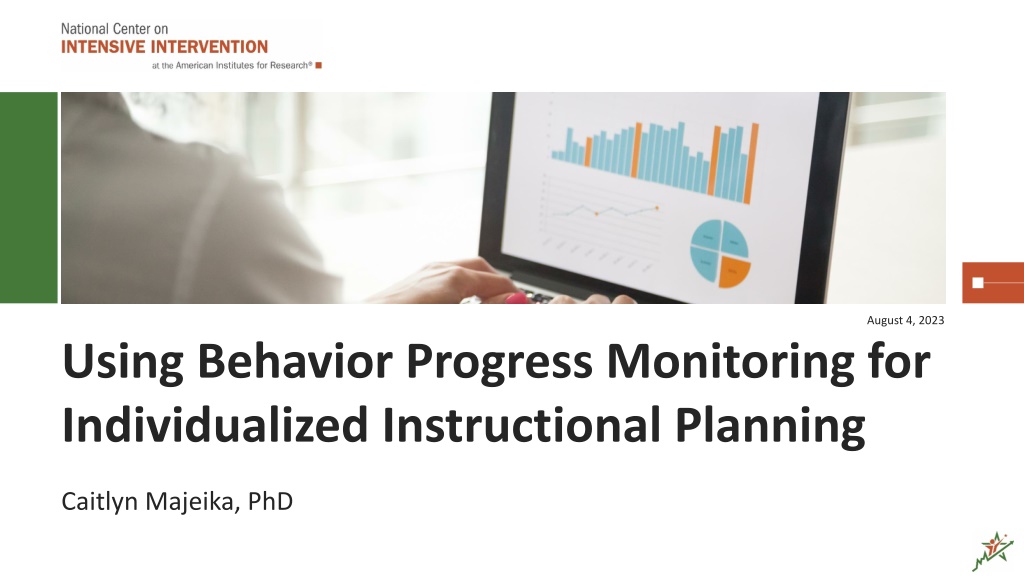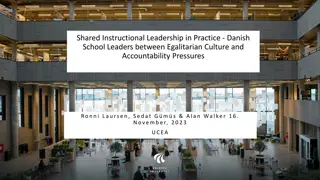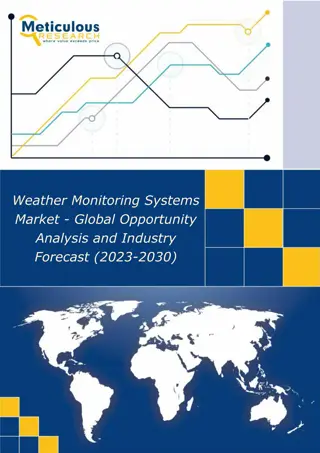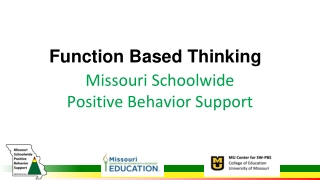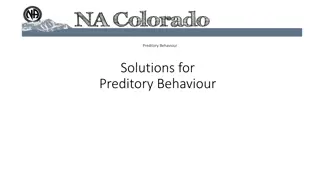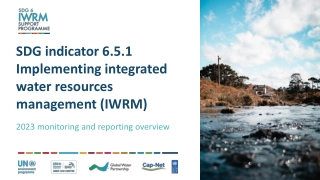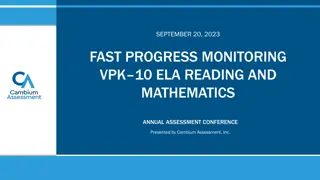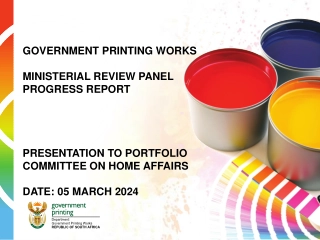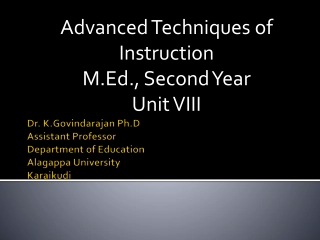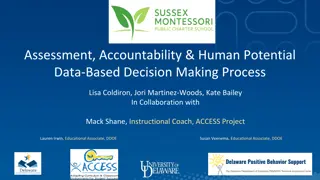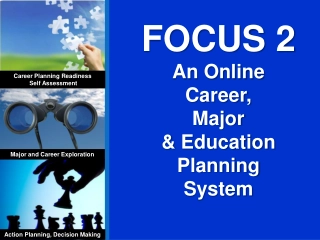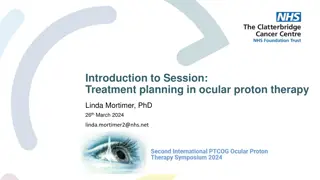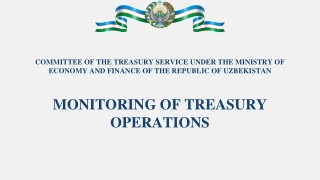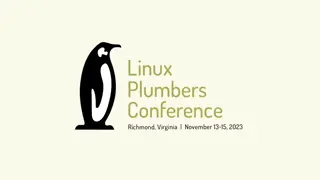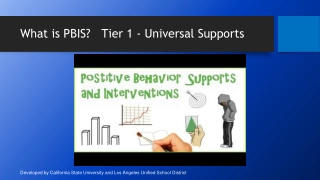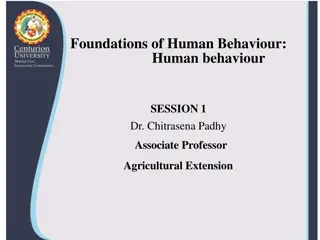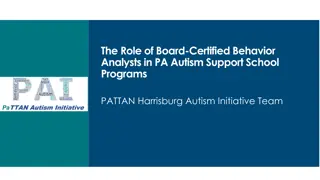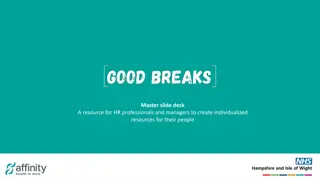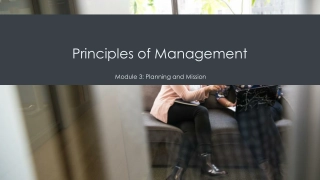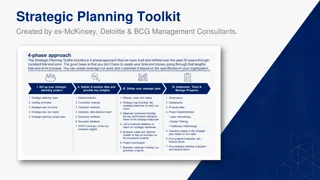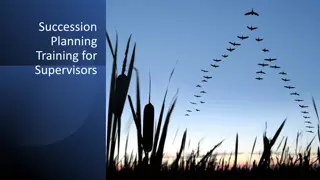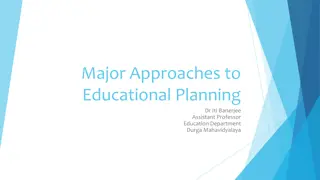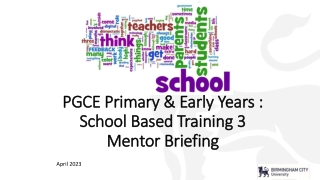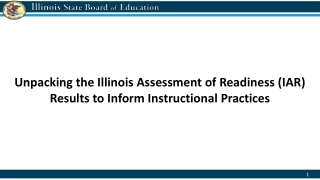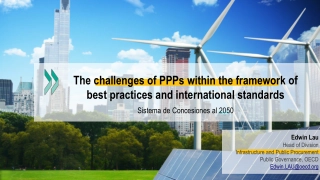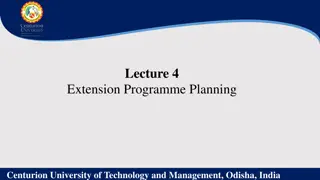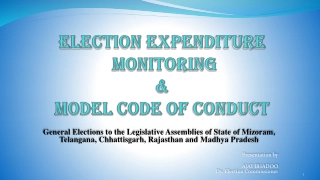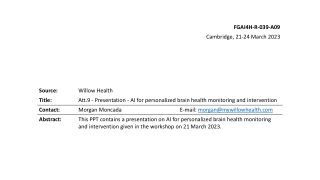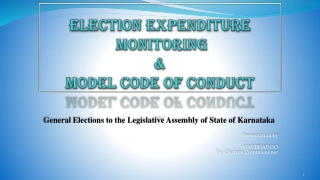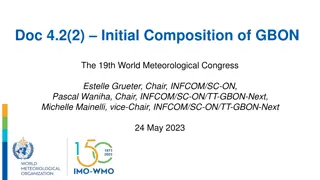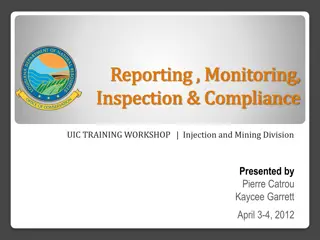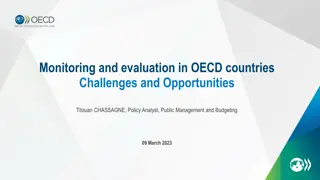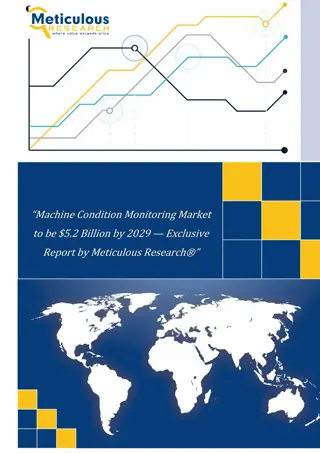Behavior Progress Monitoring for Individualized Instructional Planning
Utilizing behavior progress monitoring allows educators to track student performance over time, make data-informed decisions to improve responsiveness to interventions, and tailor instructional plans for individual students. This comprehensive approach involves steps such as setting the stage, analyzing progress monitoring data, and making informed instructional choices based on the findings. Through a case study of a 6th-grade student named Eduardo, we explore how progress monitoring can identify academic and behavioral concerns, leading to the development of a personalized intervention plan. The process involves working collaboratively with interventionists, implementing targeted strategies like check-in check-out, and continuously monitoring progress to ensure effective intervention outcomes.
- Behavior Progress Monitoring
- Individualized Instruction
- Intervention Planning
- Data-Informed Decisions
- Student Performance
Behavior Progress Monitoring for Individualized Instructional Planning
PowerPoint presentation about 'Behavior Progress Monitoring for Individualized Instructional Planning'. This presentation describes the topic on Utilizing behavior progress monitoring allows educators to track student performance over time, make data-informed decisions to improve responsiveness to interventions, and tailor instructional plans for individual students. This comprehensive approach involves steps such as setting the stage, analyzing progress monitoring data, and making informed instructional choices based on the findings. Through a case study of a 6th-grade student named Eduardo, we explore how progress monitoring can identify academic and behavioral concerns, leading to the development of a personalized intervention plan. The process involves working collaboratively with interventionists, implementing targeted strategies like check-in check-out, and continuously monitoring progress to ensure effective intervention outcomes.. Download this presentation absolutely free.
Presentation Transcript
August 4, 2023 Using Behavior Progress Monitoring for Individualized Instructional Planning Caitlyn Majeika, PhD
Agenda Setting the stage Overview of progress monitoring Steps for behavior progress monitoring Making instructional decisions using progress monitoring data Additional resources 2
Case Study: Eduardo Eduardo is a 6th grade student in Mr. Kim s math class. Mr. Kim has been struggling with Eduardo during class for the past month. Eduardo is constantly off task and requires a lot of redirection to tasks especially during independent work time on his laptop. Mr. Kim is also concerned that Eduardo s time off task is impacting his progress in math. Recently, Mr. Kim met with his fellow 6th grade teachers for a data team meeting. During this meeting, Eduardo s screening data show he is at risk in math and in academic behavior. 4
The Proposed Plan Next week, Eduardo will begin math intervention with the interventionist, Ms. Jones, during Tiger Time twice per week. In addition, Eduardo will start check-in check- out to help support his behavior. Mr. Kim and the math interventionist work together to create a progress monitoring plan for Eduardo that they will use to monitor his academic behaviors to determine if the intervention is working. 5
Overview of Progress Monitoring 6
What Is Progress Monitoring? Progress monitoring (PM) is repeated measurement of student performance over the course of intervention to index/quantify responsiveness to intervention. PM allows teachers to determine, on an ongoing basis, when adjustments to the program are needed to improve responsiveness. National Center on Intensive Intervention, 2017 7
Monitoring Progress vs. Progress Monitoring Monitoring progress is not the same as progress monitoring. Monitoring Progress Progress Monitoring Often informal or unstandardized Valid and reliable measures, with standardized delivery Can occur during daily instruction Frequency depends on intensity of instruction and recommendations of the developer (e.g., weekly or monthly) Provides data for immediate, real-time instructional decisions Uses formative assessments, questioning, providing feedback, and similar strategies Requires ongoing and graphed data (i.e., 6 9 data points for valid interpretation Used for all students Used for entitlement decisions and students receiving targeted and intensive interventions 8
Why Is Progress Monitoring Important? Identify students who are not making adequate progress Compare the efficacy of different forms of instruction Determine when an instructional change is needed Data allow us to Estimate the rates of improvement (ROI) across time Support communication with parents and students Support the development of present levels of performance, IEP goals, and monitoring plan for students with disabilities 9
Steps for Behavior Progress Monitoring 11
Behavior Progress Monitoring Steps Select and define target behavior Select and align a tool Create a progress monitoring plan Set goals and decision rules Collect, graph, and analyze data 12
Step 1: Select and Define Target Behavior Select Target Behavior List behaviors identified as problematic by teachers and from screening data. Once you select the behavior of focus, identify the replacement behavior. This is the behavior you want the student to engage in instead of the problem behavior. This a behavior you want to improve. Example: A replacement behavior for shouting out is raising your hand. 13
Step 1: Select and Define Target Behavior 2 Define Target Behavior Use clear, concise language. Construct the definition so the target behavior can be observed and measured by others. Define examples and non-examples of what the behavior does and does not include. 14
Examples of Target Behavior Definitions Definition Quality Rationale Not measurable/observable. Leaves room for subjectivity and inconsistency. Tara is disruptive. Poor Tara makes inappropriate comments during class. Adds more context but lacks sufficient detail of what the behavior looks like. Better Tara curses at her teacher and peers, talks excessively about unrelated tasks/work, or insults peers during class. Specifies what the inappropriate comments are that are disrupting class. Best 15
Case Study: Target Behavior Problem behavior: Off-task behavior Target behavior (replacement behavior): On-task behavior Definition: On-task behavior is appropriately participating in classwork and completing assignments as expected. Examples: Using materials appropriately; completing work as expected; participating in the lesson; participating in small group work; interacting with the correct website when on laptop; raising hand to ask for help when needed. Non-examples: Using materials inappropriately; head on desk during lesson or independent work; talking to a peer during a lesson or independent work; remaining at desk instead of working in small group; navigating away from assigned websites; shouting out for help. 16
In the Chat: 1. What are common student behaviors you progress monitor for? 17
Step 2: Select and Align a Tool First, select a tool that: Captures target behavior in meaningful way (e.g., observation, Direct Behavior Rating [DBR]). Can feasibly be incorporated into teaching routine. Has an appropriate scale for measurement (e.g., 1-10 rating, frequency count, percentage of time). Next, align the tool with the target behavior. 18
Where Can I Find Progress Monitoring Tools? NCII Resource: University of Connecticut Resource: https://dbr.education.uconn.edu/ https://charts.intensiveintervention.org/ bprogressmonitoring 19
Common Tools for Progress Monitoring Systematic Direct Observation (SDO) Direct Behavior Rating (DBR) Observing a student and systematically observing behavior. A brief rating of a target behavior following a specified observation period. Definition Tallying the number of times a student raises their hand to respond during a whole group lesson. Marking off the percentage of time a student was engaged during a lesson. Example Aligned to the behavior being observed. Instrumentalize traditional rating systems so that ratings become outcome data that somebody can utilize. Applicable to a wide range of observable behaviors. Feasibly collect data multiple times enabling teachers to have many data points. Advantages Measures various dimensions of behavior. Valid, reliable, and feasible. Time intensive. May not provide granular level of data needed to see changes in student behavior over time. Requires a trained observer. Challenges Can be difficult to implement if observer must perform other duties at same time. 20
In the Chat: 2 1. Have you ever used systematic direct observation or DBR for progress monitoring? 2. If not, which tools have you used for progress monitoring? 21
Lets Explore DBR Further Adapted from DBR here: https://dbr.education.uconn.edu/ 22
Align DBR to Target Behavior Align DBR to match target behavior and definition for individual students. Adapted from DBR here: https://dbr.education.uconn.edu/ 23
Case Study: Tool Selection Tool Selected = DBR DBR allows Mr. Kim to easily collect data on Eduardo s behavior while teaching. Eduardo s check-in check-out system also targets on-task behavior, showing high alignment between PM and intervention. DBR has rating scale that can measure percentage of time on task during math class. 24
Case Study: Tool Alignment Mr. Kim aligned DBR rating scale to show Eduardo s target behavior. 25
Step 3: Create a Progress Monitoring Plan Determine frequency of data collection Identify a data collector Identify the setting for data collection Create a plan for data storage and graphing 26
Step 4: Set Goals and Decision Rules Establish Baseline Performance Analyze Baseline Data to Set a Goal Create a Decision Rule 28
Establish Baseline Performance Baseline data establish a student s current level of performance using the selected progress monitoring tool. Unless there is an ethical reason to begin immediate intervention, collect at least 5 data points to establish baseline performance. Note: Highly variable data may suggest a need to collect additional baseline data or revisit the definitions of target behaviors. Begin intervention after you establish baseline performance. 29
Sample Baseline Data Example 1 Example 2 5 data points. Data are stable. Next Steps: Set goal, begin intervention, collect PM data. 5 data points. Data are variable. Next Step: Continue collecting data to see if behavior stabilizes. 30
Analyze Baseline Data to Set a Goal Goal should be based on baseline performance. Aim for a goal higher than average performance across baseline. Consider how you would expect a typical student to perform. Make goals ambitious, but feasible to obtain. 31
Create a Decision Rule Regardless of the PM tool you use, be sure there are clear decision rules. Sample decision rule: Jacob is considered responsive to the intervention if his DBR rating for verbal aggression in math class averages less than 5 for a one- month period. 32
Case Study: Establish Baseline Performance Used DBR to collect baseline data prior to starting intervention. Collected 5 data points. Data look fairly stable, so Mr. Kim and the interventionist proceed with goal setting and intervention. 33
Case Study: Set a Goal Goal Line Average across all sessions = 54% time on task. Goal = 70%. Team determined it was ambitious, but attainable, because Eduardo hit this rating one time during baseline. Average = 54% Can increase goal over time as needed. 34
Case Study: Create Decision Rule The team will consider Eduardo responsive to intervention if he meets or exceeds his goal (70% on task on DBR) for 5 data points in a row. 35
Step 5: Collect, Graph, and Analyze Data Collect PM data in the same manner you used to establish baseline performance. Graphdata on a regular basis to ensure: Data do not get misplaced. Teachers can easily access to data to make decisions about responsiveness. 36
Analyzing Graphed Data After setting a goal, collecting progress monitoring data, and graphing progress monitoring data, ask the following questions to determine if a change is needed. Is the student s performance improving? Is the student s performance improving sufficiently to meet their goal? 37
Methods and Features of Data Analysis Trend Level Trend Assending Trend ASCENDING 45 40 35 30 25 20 15 10 5 0 1 2 3 4 5 6 7 8 Desending Trend DESCENDING 45 40 35 30 25 20 15 10 5 0 1 2 3 4 5 6 7 8 Level Trend LEVEL 45 40 35 30 25 20 15 10 5 0 1 2 3 4 5 6 7 8 38
Case Study: Analyze Data Goal The team will consider Eduardo as responsive to intervention if he meets or exceeds his goal (70% on task on DBR) for 5 data points in a row. 39
Making Instructional Decisions with BPM Data 40
We Have BPM Data, Now What? 1. Review data with team. 2. Determine if student met their goal. If goal is exceeded: Prepare a plan for fading intervention and maintenance of skills. If goal is met: Continue with intervention and collect a few more PM data points. Next, prepare a plan for fading intervention and maintenance of skills. If goal is not met: Continue with intervention and PM data collection. Reevaluate with team during next data review cycle. 41
Facilitating Meetings to Review Data Data Teaming Tools 42
Case Study: Make a Decision What decision do we make? 43
Case Study: Make a Decision 2 Goal is not met yet. Continue intervention and PM data collection. 44
Resources to Learn More NCII s website www.intensiveintervention.org has a wealth of resources to support this process! 46
Learn More About DBR NCII Resource: https://intensiveintervention.org/resource/direct-behavior-rating-overview 47
NCII BPM Tools Chart https://charts.intensiveintervention.org/bprogressmonitoring 48
Facilitating Meetings to Review Data 2 Data Teaming Tools 49
Professional Learning Resources DBI Training Series Online Learning Modules 50