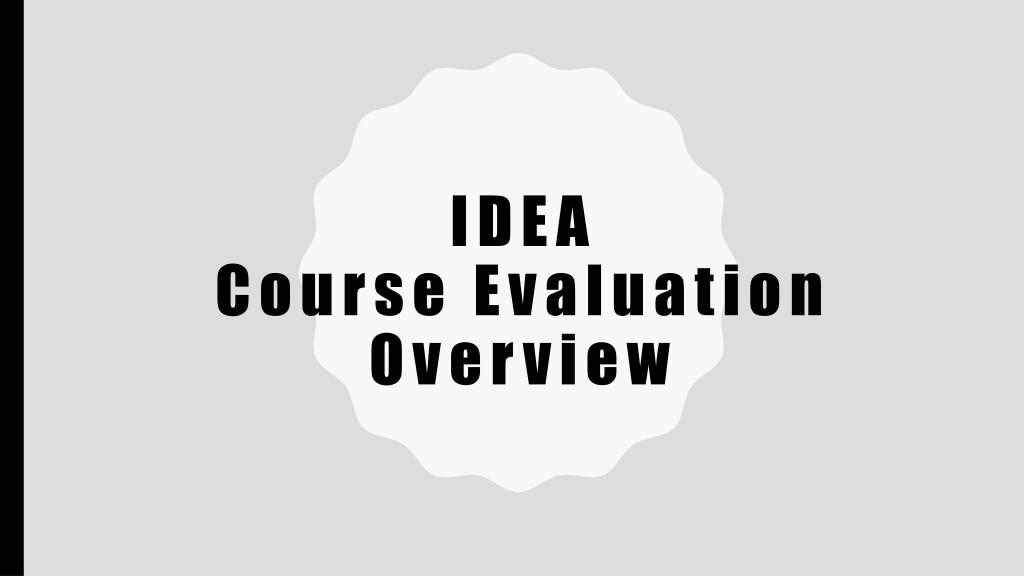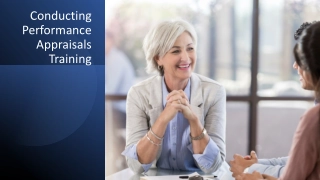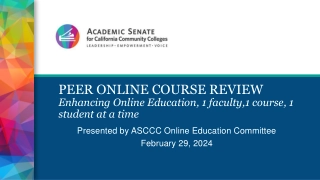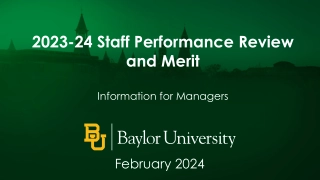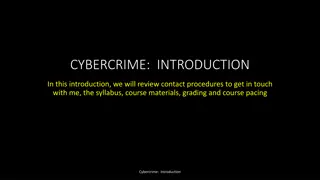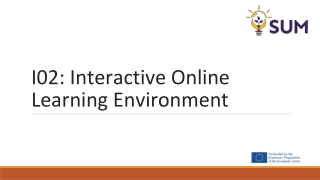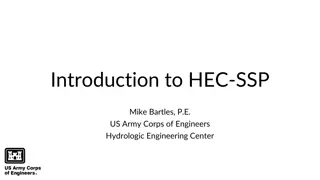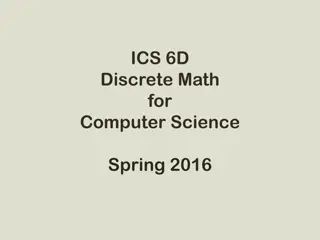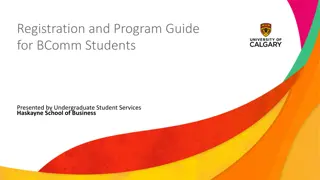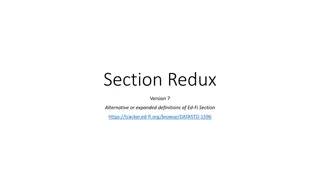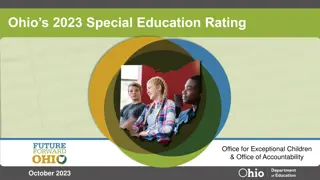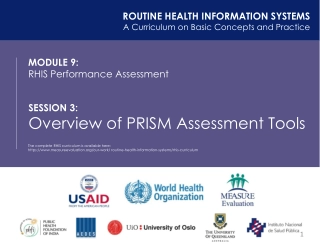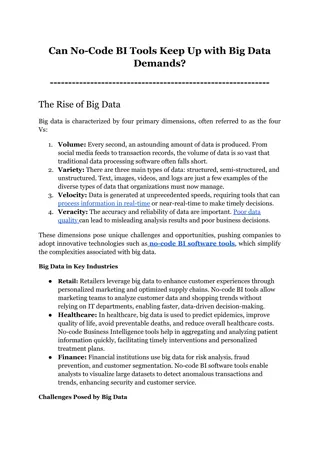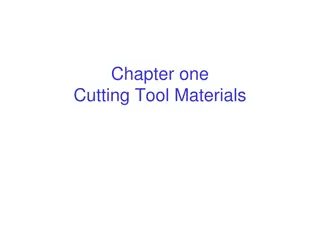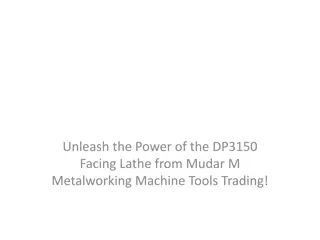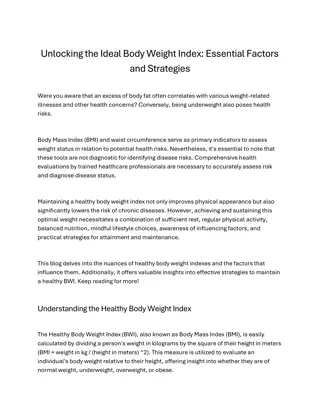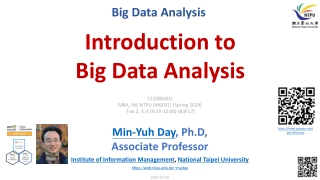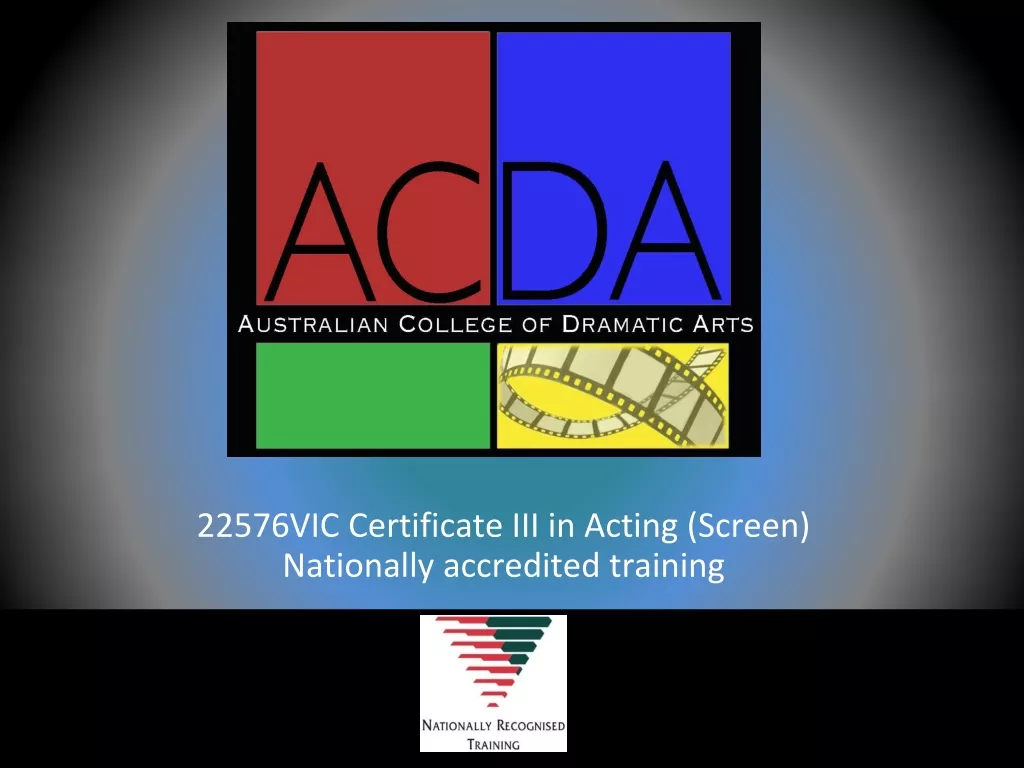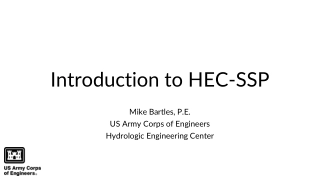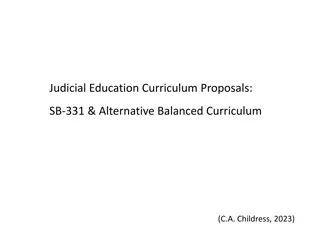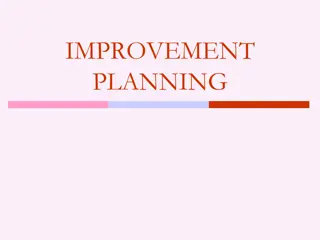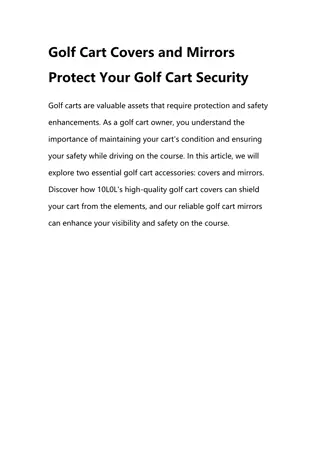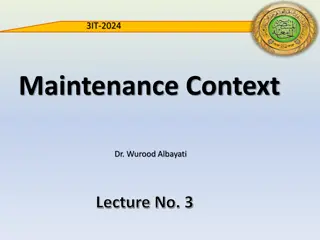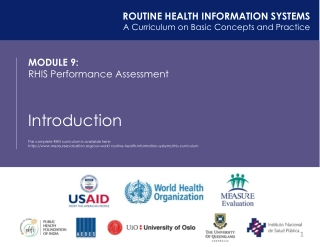Enhancements in Online IDEA Course Evaluations and Tools
Discover the latest updates in online IDEA course evaluations, including faster report availability, reduced survey items, added learning objectives, and the ability to customize questions. Explore the IDEA Center and Campus Labs for support and resources to enhance teaching effectiveness. Get started with the interactive IDEA Course Evaluation Checklist and learn how to access the platform for course evaluation. Rate the importance of learning objectives to track progress effectively. Save time, resources, and make more informed teaching decisions with these advancements.
Enhancements in Online IDEA Course Evaluations and Tools
PowerPoint presentation about 'Enhancements in Online IDEA Course Evaluations and Tools'. This presentation describes the topic on Discover the latest updates in online IDEA course evaluations, including faster report availability, reduced survey items, added learning objectives, and the ability to customize questions. Explore the IDEA Center and Campus Labs for support and resources to enhance teaching effectiveness. Get started with the interactive IDEA Course Evaluation Checklist and learn how to access the platform for course evaluation. Rate the importance of learning objectives to track progress effectively. Save time, resources, and make more informed teaching decisions with these advancements.. Download this presentation absolutely free.
Presentation Transcript
IDEA Course Evaluation Overview
Whats New with Online IDEA Course Evaluations? Reports available 3 days after grades are due for the session, term, or semester. Reports will now include student comments Survey items reduced from 47 to 43 items Added four new learning objectives on diverse perspectives, ethical reasoning, civic engagement, and quantitative literacy, improved information literacy wording Ability to add custom questions: scale response or open-ended Saving almost 70,000 pieces of paper per semester
IDEA Center/Campus Labs The IDEA Center provides the revised IDEA Diagnostic Feedback Instrument and support regarding the instrument and interpretation of results. Fun Fact: IDEA stands for Individual Development and Educational Assessment. The Campus Labs provides the technology platform that makes the online process possible. Campus Labs provides support and help related to using the platform.
Get started with the IDEA Course Evaluation Checklist An interactive checklist with links to helpful resources: https://web.uri.edu/teach/course-evaluation-checklist/
How do you get started? Got to URI s IDEA Course Evaluation Launch Page: https://web.uri.edu/idea Login to Campus Labs Platform Click here to log in
Check your courses for the current session or term Current term displayed here
Rate the importance of learning objectives calculating Progress on Relevant Objectives, IDEA weighs Minor/Not Relevant 0 , Important objectives 1 , Essential objectives 2 As a general rule, prioritize what you want students to learn by selecting no more than 3-5 objectives as Important or Essential . When Your selections are used to calculate the Progress on Relevant Objectives (PRO) Score (see box for weighted average info). Select 3-5 objectives WARNING: If none selected, all objectives included in PRO Score as Important Unless one of the relevant objectives is addressed significantly more than others, rate all Important. Not required to have any Essential Link: Campus Labs how-to page with videos Link: IDEA Center resources for identifying relevant objectives
Decide whether to add custom questions Must be added before the evaluation period opens Check the questions already in the survey instrument Link: IDEA Diagnostic Feedback Instrument Choose between multiple choice questions with scales or open-ended questions WARNING: Avoid adding too many questions Link: Campus labs how-to videos and instructions Link: Example questions by type of face-to-face courses Link: Example questions for online courses
3 Example Open-Ended Questions 1. What in this course has really helped you learn? 2. What could be improved about this course? 3. For future students in the course, what would you recommend they do to increase their learning? Advise students that their comments are anonymous, but polite and constructive feedback is taken more seriously by instructors and departments.
Response rates matter Achieving higher than 65% response rate is the goal across URI The number one strategy is to treat the online course evaluations the same as paper versions and provide time in class for students to complete. Campus Labs indicates average time to completion is 18-21 minutes. We recommend giving students at least 15 minutes. Research shows students are more likely to complete is they know faculty value their response. We recommend instructors explain how they have used student feedback in the past or why their feedback is important to you. Once started and students click past the first page their responses are saved every time students click next page. Data from incomplete surveys is included in reports. Students can return to any survey and edit responses until the end of the survey period.
Preparing for face-to-face classes Choose class session Recommendation: Administer course evaluations at beginning rather than end of class Announce date & need for internet capable device Recommendation: Course evaluations open 2 weeks before the last class meeting. Announce schedule for course evaluations during this first week. Students will see your course when they log in for other course evaluations. Let them know you will dedicate class time for filling these out is important. The university has made arrangements for loaner devices to be available at several locations on campus. For details email: uricourseeval@etal.uri.edu Remind students to bring a charged device
Administering the survey in class Set aside at least 15 minutes. Explain the value of student feedback. Connect course learning outcomes with relevant IDEA learning objectives. Recommendation: Create a slide showing key course learning outcomes from syllabus that connect with your relevant learning objectives (important or essential). This particular important if you used different course specific language to describe these. Leave this up. Encourage students to fill in comment field. Recommendation: Explain to students that their comments are anonymous, but polite and constructive feedback is taken more seriously by instructors and departments Send students to https://web.uri.edu/idea Leave room while students complete. Thank students for providing feedback.
Preparing for online classes Choose a deadline for completion Consider creating an Assignment called Course Evaluation. In the assignment, you can: Select a due date that students will see in the calendar. Select No Grade for Grade Scale option. In the assignment description: Explain the value of student feedback. Connect course learning outcomes with relevant IDEA learning objectives. Encourage students to fill in comment field (see recommendation on face-to-face slide). Send students to https://web.uri.edu/idea Announce due date a week ahead. Remind students of importance before due. Thank students for providing feedback.
Final steps for all courses After 24 hours, check course response rate. The goal is 65% or greater. Response rates are reported in your table of My Courses. The response rate is updated continuously and refreshed a minimum of every 30 minutes. Message students to reiterate importance and request their help. Give students a 24hr or 48hr deadline to complete. Sample message: I just checked the course evaluation website and the response rate is 56% for this class. My goal is to get feedback from at least 80% of the class in the next 24 hours. If you haven t completed the survey yet, I hope you will take some time to do it as soon as possible. I ll be checking if you can beat my goal. Repeat if needed. Review student feedback. (Available 3 days after grades are due.) Link: Guide to new interactive reports