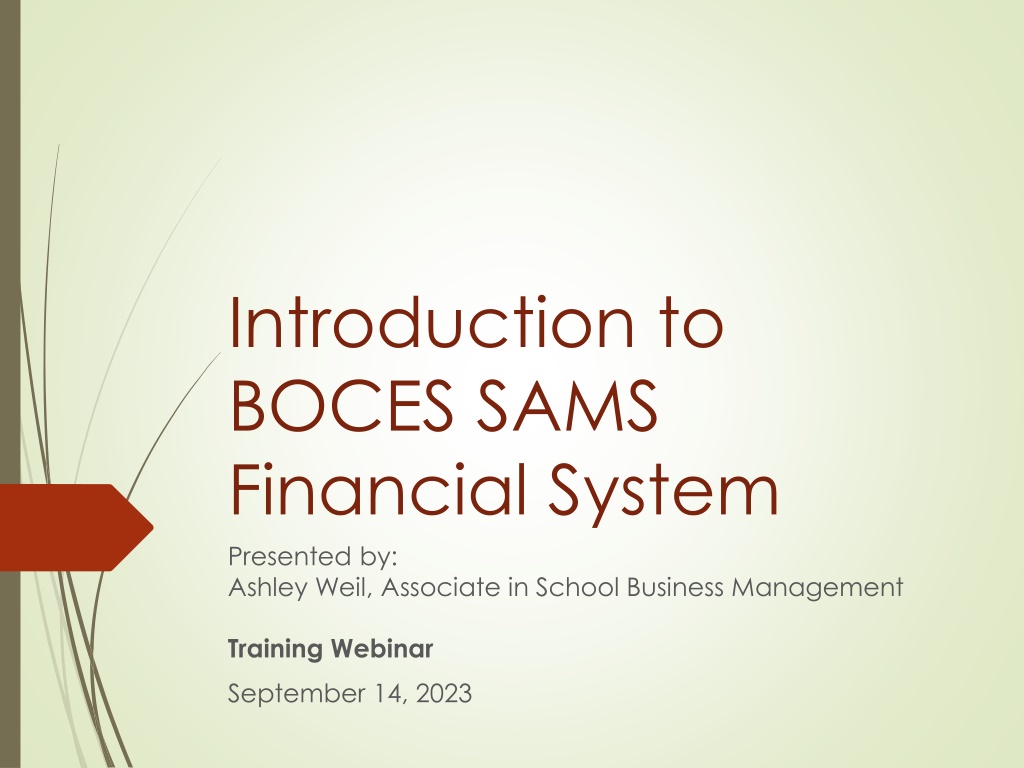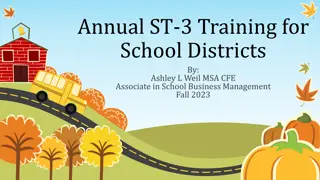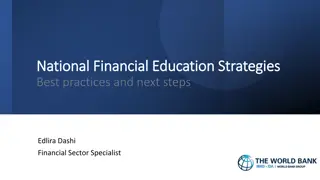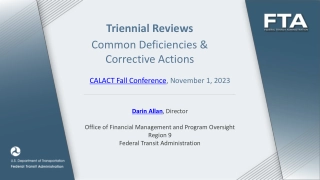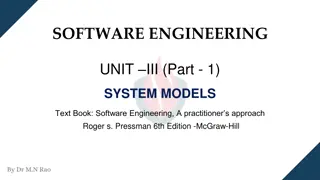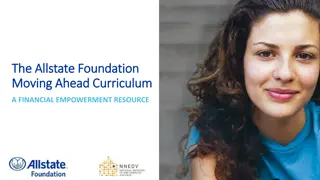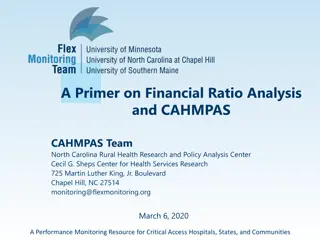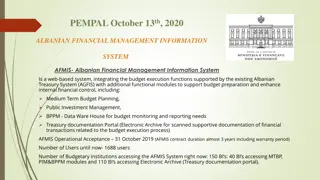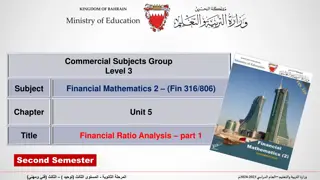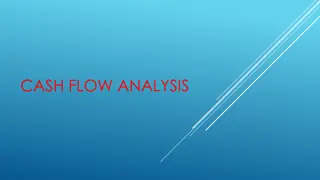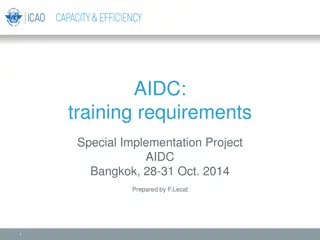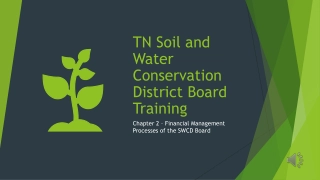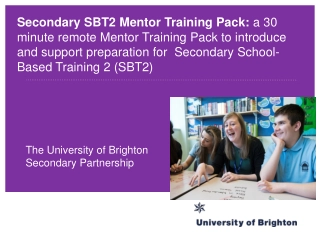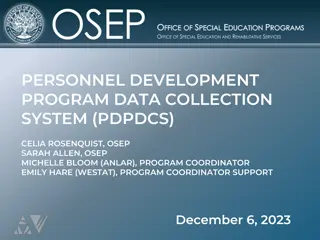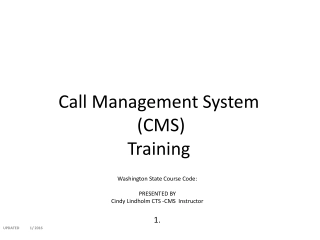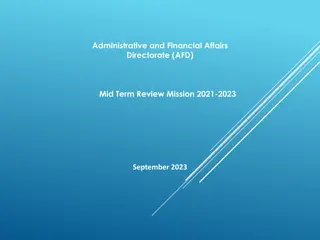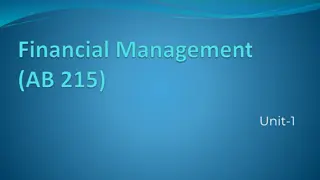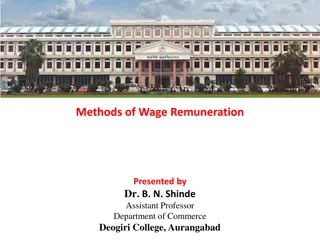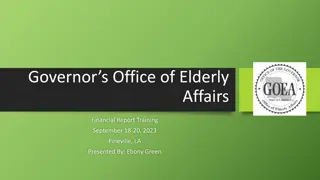Introduction to BOCES SAMS Financial System Training Overview
This training session, presented by Ashley Weil, covers important topics such as GASB 96 guidance, SA-111 process, Federal Funding reminders, State Aid procedures, submitting BOCES State Aid claims, revising data in SAMS, understanding BOCES SAMS Financial Reports, and meeting submission deadlines. The session delves into important accounting standards, updates, and reporting requirements essential for effective financial management in educational institutions.
Download Presentation

Please find below an Image/Link to download the presentation.
The content on the website is provided AS IS for your information and personal use only. It may not be sold, licensed, or shared on other websites without obtaining consent from the author. Download presentation by click this link. If you encounter any issues during the download, it is possible that the publisher has removed the file from their server.
E N D
Presentation Transcript
Introduction to BOCES SAMS Financial System Presented by: Ashley Weil, Associate in School Business Management Training Webinar September 14, 2023
What we will cover in this training GASB 96 OSC Guidance SA-111 process Federal Funding Reminders State Aid Reminders Logging on to SAMS 7 Steps to Submitting a BOCES State Aid claim Revising Data in SAMS BOCES SAMS Financial Reports (Overview) Understanding & Responding to the Edit Report Deadlines for Submission
GASB 96 OSC Guidance
GASB 96 Governmental Accounting Standards Board (GASB) issued Statement 96 in May 2020 According to GASB: This Statement provides guidance on the accounting and financial reporting for subscription-based information technology arrangements (SBITAs) for government end users (governments). This Statement (1) defines a SBITA; (2) establishes that a SBITA results in a right-to-use subscription asset an intangible asset and a corresponding subscription liability; (3) provides the capitalization criteria for outlays other than subscription payments, including implementation costs of a SBITA; and (4) requires note disclosures regarding a SBITA. To the extent relevant, the standards for SBITAs are based on the standards established in Statement No. 87, Leases, as amended OSC released the GASB 96 guidance on July 24, 2023. https://www.osc.state.ny.us/local-government/publications
GASB 96 What to know Short-term SBITAs Only applies to the purchaser; providers will report as they have done historically 12 months of length or shorter
GASB 96 New Account Codes New AUD Account Codes Governmental Funds Account Code 5781 Account Name Subscription-Based IT Agreement Subscription-Based IT Agreement, Principal Subscription-Based IT Agreement, Interest 9781.6 9781.7
SA-111 Annual Update How it is created
SA-111 Annual Update Starting in the spring after the budget is passed; the Office of State Aid will determine what on the SA-11 needs to updated. This includes: New laws and regulations Changed/Updated laws and regulations New/Updated GASB pronouncement New/Updated OSC bulletins New/Updated Federal Regulations
SA-111 Annual Update document creation Once it is determined what was updated for the BOCES; the Office of State Aid works with OSC to update the Sa-111. The changes are documented and loaded in the SA-111 for the next claim year. Once all of the changes as completed the new SA-111 is reviewed by management in the Office of State Aid. Once the State Aid review is complete; the updated SA-111 is sent to OSC for their review. OSC will note any changes that are needed and once the OSC review is complete the SA-111 is now ready to be released to the field. Note: The SA-111 while published by the Office of State Aid is an OSC document just as the ST- 3 is.
Federal Funding Reminders
Federal Funding - Coronavirus Relief Coronavirus Aid, Relief and Economic Security (CARES) Act Coronavirus Response and Relief Supplemental Appropriations (CRRSA) Act American Rescue Plan (ARP) Act NYSED information page: http://www.nysed.gov/federal-education- covid-response-funding
Coronavirus Aid, Relief and Economic Security (CARES) Act The Coronavirus Aid, Relief, and Economic Security Act, also known as the CARES Act, is a $2.2 trillion economic stimulus bill passed by the 116th U.S. Congress and signed into law by President Donald Trump on March 27, 2020, in response to the economic fallout of the COVID-19 pandemic in the United States. Funds are provided to State educational agencies and school districts to help safely reopen and sustain the safe operation of schools and address the impact of the coronavirus pandemic on the Nation s students. New York State School Districts and other Local Education Agencies received $1.2 billion in Federal Funding. CARES Act funding webpage: CARES Act (nysed.gov)
Coronavirus Aid, Relief and Economic Security (CARES) Act Expense and Revenue BOCES expense supported by CARES funds should be recorded in the General Fund on SA-111 Schedule 4 in the Co-Ser from which the expense was made The revenue should be reported as Other Misc. Deductions Including Components Federal Aid Used to Fund Service in the same Co-Ser. OSC has provided reporting guidance for CARES funds online: Cares Act Information (osc.gov).
Coronavirus Response and Relief Supplemental Appropriations (CRRSA) Act On December 27, 2020, the President signed into law the Coronavirus Response and Relief Supplemental Appropriations Act, 2021 (CRRSA Act). The CRRSA Act provides $81.88 billion nationwide in a second Education Stabilization Fund to prevent, prepare for and respond to the coronavirus, of which: $54.3 billion is for a second Elementary and Secondary School Emergency Relief (ESSER) Fund to support the ability of local educational agencies (LEAs), including charter schools that are LEAs, with emergency relief funds to address the impact that Novel Coronavirus Disease 2019 (COVID-19) has had, and continues to have, on elementary and secondary schools across the nation; and $4.05 billion is for a second Governor s Emergency Education Relief (GEER) Fund which provides grants to Governors for the purpose of providing educational agencies with emergency assistance to address the impact of COVID-19. Of the $4.05 billion, $2.75 billion is set aside for Emergency Assistance to Non-Public Schools grants. CRRSA Act funding webpage: Coronavirus Response and Relief Supplemental Appropriations Act, 2021 (CRRSA Act) (nysed.gov)
Coronavirus Response and Relief Supplemental Appropriations (CRRSA) Act Expense and Revenue BOCES expense supported by CRRSA funds should be recorded in the General Fund on SA-111 Schedule 4 in the Co-Ser from which the expense was made The revenue should be reported as Other Misc. Deductions Including Components Federal Aid Used to Fund Service in the same Co-Ser. OSC has provided reporting guidance for CRRSA funds online: Federal Aid Received by School Districts under CRRSA and ARP Act (osc.gov).
American Rescue Plan (ARP) Act Signed into law on March 11, 2021, in response to the COVID-19 pandemic. It is an unprecedented $1.9 trillion package of assistance measures, including $122 billion for the ARP Elementary and Secondary School Emergency Relief (ARP ESSER) Fund. Funds are provided to State educational agencies and school districts to help safely reopen and sustain the safe operation of schools and address the impact of the coronavirus pandemic on the Nation s students. New York State's ARP-ESSER allocation is $8.99 billion. A minimum of 90% of these funds ($8.09 billion) must be allocated to local educational agencies (LEAs), including charter schools that are LEAs ARP funding webpage: American Rescue Plan (ARP) Act Funding (nysed.gov)
American Rescue Plan (ARP) Act Expense and Revenue BOCES expense supported by ARP funds should be recorded in the General Fund on SA-111 Schedule 4 in the Co-Ser from which the expense was made The revenue should be reported as Other Misc. Deductions Including Components Federal Aid Used to Fund Service in the same Co-Ser. OSC has provided reporting guidance for CRRSA funds online: Federal Aid Received by School Districts under CRRSA and ARP Act (osc.gov).
Federal Funding - Coronavirus Relief For Questions on Obligation Deadlines; please see the following memo: http://www.nysed.gov/common/nysed/files/programs/federal-education- covid-response-funding/cares-act-obligation-reminder-03-2-22.pdf For Questions on Late Liquidation Extensions for ESSER Funds; please review the memo linked below: http://www.nysed.gov/common/nysed/files/programs/fe deral-education-covid-response-funding/late-liquidation- extensions-05-24-22.pdf
Federal Funding Coronavirus Relief Any questions about allowable expenses please contact P12: Email: CARESAct@nysed.gov
Component Reporting The components of the BOCES are being reminded that the BOCES Administration Costs and BOCES Capital Expenses. Please ensure the amounts are available to the components. Below is what your component sees on the Schedule A4a - General Fund
State Aid Reminder: 7 Steps to Submitting a BOCES State Aid claim 1. Import the XML data file into SAMS 2. Create & Review the SED Excel File (and a common reporting problem) 3. Review the Validation Error Report (including how to view data in SAMS forms & common reporting problems) 4. Review the Aidable Expense 3-Year Trend Report 5. Run & Review the Edit Exception Report (Overview) 6. Certify the BOCES State Aid Claim 7. Verify Certification Using the Activity Log (& more about the Activity Log and SAMS data states)
State Aid Reminder: Unique PSNs Every Co-Ser needs to have a separate and distinct PSN (Project Serial Number) This includes all pass-through cross contracts, even if multiple services have the same activity code, and even if the same activity is purchased from two different BOCES
State Aid Reminder: Smart Schools Bond Act (SSBA) The Smart Schools Bond Act (SSBA) authorized the issuance of $2 billion of general obligation bonds to finance improved educational technology and infrastructure to improve learning and opportunity for students throughout the State. Districts receive allocations; allocation amounts have been determined, but expense must be reported to receive reimbursement Expenditures supported by SSBA funds may not generate BOCES Aid. FOR QUESTIONS on the State Aid Impact? Contact the State Aid Office: 518-474-2977
State Aid Reminder: Smart Schools Bond Act (SSBA) More information on the SSBA expense reporting can be found here: Link will be provided shortly More information on the SSBA can be found here: http://www.p12.nysed.gov/mgtserv/smart_schools/ho me.html
State Aid Reminder: Community Schools Set- aside Funds District projected 2022-23 expenses to be funded with Community Schools Set-aside funds are BOCES aidable, as long as the expenses are for eligible community schools purposes, and supplement not supplant previous community schools expenditures. https://p12.nysed.gov/sss/expandedlearningopps/setasideguida nce.html
SAMS Log On http://portal.nysed.gov
The State Aid Unit does not issue SAMS user IDs or passwords. If new SAMS accounts are needed, or if passwords need resetting, you must contact your SEDDAS administrator which is your BOCES Superintendent.. SEDDAS (SED Delegated Account System) is a program that enables districts to create and maintain their own accounts and reset passwords for SAMS and other SED applications. For more information you can visit: http://www.p12.nysed.gov/seddas/seddashome.html SEDDAS Help (518) 474-7965
SAMS Logon Click on SAMS
SAMS Logon: BOCES SAMS Main Menu
SAMS Logon: Check Entity Information Use to update BOCES contact information for: BOCES State Aid Designee Board of Education Contact Co Ser System Designee Contact SA-111 Contact Procedures to update/change Superintendent information: http://www.p12.nysed.gov/sedrefupdate.html All State Aid correspondence will go to the State Aid Designee. Whoever is in that role is responsible for communicating with other business office personnel as appropriate Significant communications from State Aid will also be sent to the District Superintendent Please ensure the Entity Information is up-to-date for your BOCES in order to get State Aid correspondences.
Submitting a BOCES Aid Claim Step 1: Import the XML Data File
Importing Data BOCES Financial Data must be imported into BOCES SAMS using a pre-defined XML file format. The XML file is the only mechanism that a BOCES can use to submit BOCES Financial Data into BOCES SAMS
Submitting a BOCES Aid Claim Step 2: Create & Review the SED Excel File
The SED EXCEL Template BOCES can create the SED spreadsheet from any saved XML file by using the template which can be found on the State Aid homepage under SAMS Training Material. Template for converting XML files to EXCEL With a separate tab for each data area that displays all the data in the loaded xml file, examining at least the following 10 tabs in the spreadsheet, plus the Schedule 4 tab, is a critical step in reviewing your submission. Remember, the Excel file shows you the exact contents of the loaded xml file, not the exact data that is in SAMS. The validation error report (VER) shows what if any data items were kept out of SAMS. Only data accepted into SAMS affects your claim.
10 submitted data items that most directly affect aid calculations, appear on Component Output Reports and should be reviewed in the Excel file (red tabs) SPREADSHEET TAB LABEL ITEM DESCRIPTION 1. BOC_CAP_EXP_CMP Component allocation of approved capital outlay and debt service expense 2. BOC_RENT_EXP_CMP Component allocation of approved rent expense 3. BOC_AIDABLE_EXP_CMP_DATA Component allocation of aidable expense for admin and services 4. BOC_SCHEDE_CMP Component allocation of excess salaries for services provided by your BOCES 5. BOC_SCHEDX_CMP Component allocation of excess salaries for services purchased by your BOCES via cross contract 6.BOC_UNPRV_SVC_PROV_CMP_DATA Component allocation of the restricted portion of expense for services provided by your BOCES 7. BOC_UNPRV_PURCH_CMP_DATA Component allocation of the restricted portion of expense for services purchased by your BOCES via cross contract 8. BOC_PRIOR_EXP_REFUND_CMP_DATA Component allocation of Sch.4 revenue item refund of prior year expense (A2701) 9. BOC_MISC_DEDUCT_CMP Component allocation of other miscellaneous deductions, including components' federal aid used to fund service 10. BOC_ADMIN_DEDUCT_CMP Component allocation of the selected admin deduct (for most BOCES this is the same as excess salaries total for admin)
Creating the SED EXCEL File 1. Create a new XML file from your financial data system 2. Save the XML file to your PC 3. Open your most recent BO xxxxxx mmddyy V9.XLSX spreadsheet 4. Choose Data, XML, Import from the top menu 5. Select the file saved in step 2 above and click Import 6. Choose File, Save As, and save your spreadsheet with a meaningful name 7. After you have completed importing the data into SAMS we suggest that you copy and paste the Import Validation Error Report (which SAMS emails to the user) into the second tab of this template. 8. Save your file again.
Sample Tab in SED Excel File: BOC_AIDABLE_EXP_CMP_DATA
Sample Tab in SED Excel File: BOC_MISC_DEDUCT_CMP
What to Look for in Excel File (Examples) Eyeball each tab making sure that: Both actual and projected column have data where appropriate; Rent tab & Capital tab are not blank if you have rent and/or capital expense; Rent & Capital data is for appropriate year (2022-23 data for payment / 2023-24 for estimate) Both provided and cross-contract service data is displayed where appropriate
Review Excel File to Find this Common Reporting Problem: Aidable Expense / No Deductions Many instances of aidable expense allocation reported without accompanying deductions for the service; e.g., no excess salaries If you allocate aidable expense for a service for the prior or current (projected) school year, related deductions, especially excess salaries, must also be reported Problem greater in projection year: Must estimate excess salaries and unapproved services for existing contracts Look at the Excess Salary tabs in Excel file & make sure there is sufficient data in projected
Submitting a BOCES Aid Claim Step 3: Review the Validation Error Report (VER)
Validation Error Report VS. Edit Report Validation Error Report (VER) Edit Report Emailed to the State Aid Designee only. Automatically generated when XML file has finished loading Informs the user about what data from the XML file has & has NOT been accepted into SAMS Data excluded due to various formatting or PSN/Activity code issues Is run by a user in SAMS after the XML file has been loaded (See Step 5) Edits apply only to data that has been accepted into SAMS Applies programmed parameters to various data areas to identify outlier values, missing data, etc.
Validation Error Report Automatically sent by email to the BOCES State Aid Designee and the subject line shows the following: BOCES XML Import Results for FILE: XXXXXXXX.XML' Time of Import: 09/02/2014 03:44 PM If you receive an email with this in the subject line: **CRITICAL ERROR** BOCES XML Import Results for FILE: XXXXXXXXXX.xml' Time of Import: 06/26/2014 11:33 AM, it means significant parts of your XML file did not successfully load into SAMS (not just minor format issues). When this occurs a new XML file will be needed; due to there is an issue loading the data.
Validation Error Report (VER): Sample Error Message / Code Problem F-PSN-ACCT-OBJ Actual Projected Error A-307-4670-150 43394 0 307+Activity 4670 not on LAS. Means this PSN / Activity code combination is not active on your LAS, or not active on provider s LAS if this is a purchased svc Could be new PSN not yet approved by program office Could be expense for this PSN was on XML file with different activity code than on LAS If purchased svc, could be PSN reported on your XML file with different State Activity code than provider assigned on their LAS Whatever the reason, this error means the values are in the XML file but are not being allowed into SAMS
Validation Error Report (VER): Sample Error Message / Code Problem F-PSN-ACCT-OBJ Actual Projected Error A-307-4670-150 43394 0 307+Activity 4670 not on LAS. As indicated above, this error can occur if PSN for a cross-contracted service is reported on your XML file with a different State Activity code than provider assigned on their LAS For pass-through cross contracts (services purchased for your components, not for your own BOCES), the 4- digit State Activity Code reported in SAMS by the purchasing BOCES must match the 4-digit code on the provider s LAS and on the cross contract form Mis-matched activity codes can keep data out of SAMS, cause inaccurate data to display on SAMS forms / reports and cause your components to lose aid.